Galleon 2025Download our mobile shopping application for faster and easy transaction.
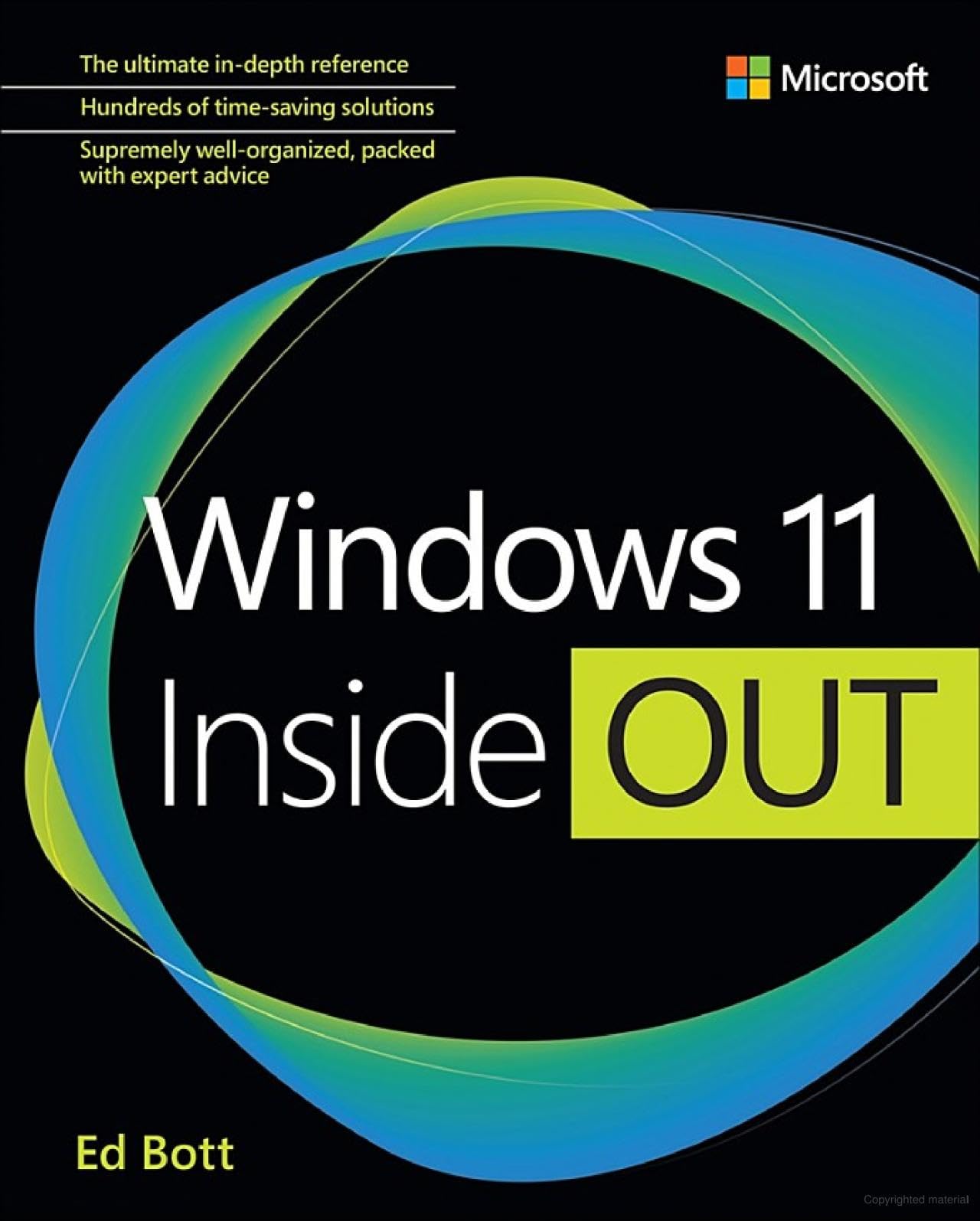
Product ID:
82015
Identifier:
0137691335
Brand:
PEARSON EDUCATION
Model:
Shipping Weight:
2.94 lbs
Manufacturer:
Microsoft Press
Shipping Dimension:
9.02 x 7.4 x 4.33 inches
₱3,720
₱4,356
+ ₱ 1,302
Shipping Cost from USA to Philippines inclusive of custom fees.
Cost too high? Check weight and dimension on product details and click "I think this is wrong?" link.
Get it between 2025-11-08 to 2025-11-15.
Additional 3 business days for provincial shipping.
- Price and Stocks may change without prior notice
- Packaging of actual item may differ from photo shown
Cash upon Pick-up - orders grand total must not exceed ₱5,000.00. Order will be pickup at Galleon's Office.
Cash on Delivery - orders grand total must not exceed of ₱10,000.00 and must not exceed ₱5,000.00 for provincial areas. See all payment methods
Windows 11's new user experience, from reworked Start menu and Settings app to voice input
The brand-new Windows 365 option for running Windows 11 as a Cloud PC, accessible from anywhere
Major security and privacy enhancements that leverage the latest PC hardware
Expert insight and options for installation, configuration, deployment, and management – from the individual to the enterprise
Getting more productivity out of Windows 11's built-in apps and advanced Microsoft Edge browser
Improving performance, maximizing power efficiency, troubleshooting, and backup/recovery
Managing and automating Windows with PowerShell, Windows Terminal, and other pro tools
Running Android apps on Windows 11, and using the Windows subsystem for Linux
Conquer Windows 11 -- from the inside out! Dive into Windows 11 and really put your Windows expertise to work. Focusing on the most powerful and innovative features of Windows 11, this supremely well-organized reference packs hundreds of time-saving solutions, up-to-date tips, and workarounds. From personalizing your Windows user experience to maximizing security and privacy, you'll discover how experts tackle today's essential tasks. Make the most of Microsoft's latest Windows enhancements as you challenge yourself to new levels of mastery. Install, configure, and secure the latest versions of Windows 11 in any environment Use new Windows features to minimize distractions and maximize productivity Create an aesthetically pleasing workspace that syncs to all your Windows 11 devices Make the most of built-in apps and safely get more apps through the Microsoft Store Stay up-to-date with news, weather, and your personal commitments via the Widgets pane Leverage the Microsoft Edge browser's advanced security, privacy, and tracking prevention Protect your devices and data, and block malware and intruders Manage local and cloud storage, sync and share content, and make the most of File Explorer Fine-tune access controls with user accounts, passwords, and biometrics Reliably connect to and configure Windows networks Explore PowerShell and advanced administration tools, and manage Windows in the enterprise Run Windows 11 in a virtual machine or in the cloud Use Android apps from the Amazon Appstore Perform expert-level troubleshooting, optimization, and recovery

Buy products not available in the Philippines.