Galleon 2025Download our mobile shopping application for faster and easy transaction.
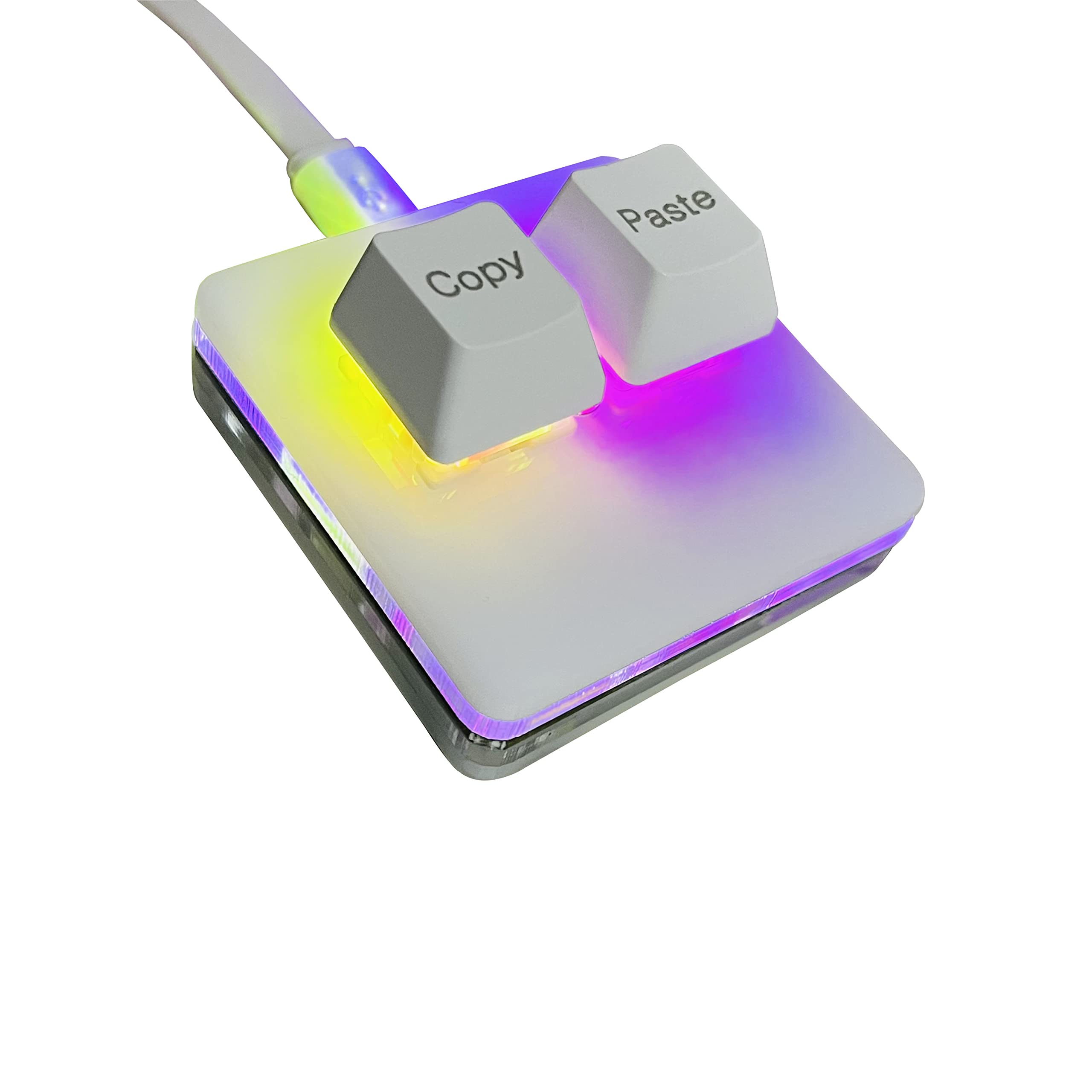
₱2,525
₱1,337
+ ₱ 331
Shipping Cost from USA to Philippines inclusive of custom fees.
Cost too high? Check weight and dimension on product details and click "I think this is wrong?" link.
Get it between 2025-11-26 to 2025-12-03.
Additional 3 business days for provincial shipping.
- Price and Stocks may change without prior notice
- Packaging of actual item may differ from photo shown
Cash upon Pick-up - orders grand total must not exceed ₱5,000.00. Order will be pickup at Galleon's Office.
Cash on Delivery - orders grand total must not exceed of ₱10,000.00 and must not exceed ₱5,000.00 for provincial areas. See all payment methods
Product ID:
328444
Identifier:
B09NP43BQ8
Brand:
BTXETUEL
Model:
Clavier OSU
Shipping Weight:
0.22 lbs
Manufacturer:
Newhui
Shipping Dimension:
8.82 x 7.05 x 1.42 inches
<b>[Keypad]<br> Hot-swappable HID Standard Keypad with Cherry Red Switches.
<b>[Package Listing]<br> 1*mini 2-key white keyboard 1*shaft-puller 1*5in long USB data cable 1*Instructions
<b>[Function]<br>The default function is Copy and Paste. You can also use other functions, such as Shortcut keys, Multi-step operation, Multi-key in one, Cut, Undo, Redo, Select all, Play, Pause, Volume, Switch song, Forward, Backward, Custom script, etc. You can control the light color and gradient mode of the case you want through the software.
<b>[Programming]<br> Programming is fairly straightforward, and the programming app has an understandable English translation. In addition to standard macros, it can do many other things, including simulating a mouse.
<b>[Device]<br> It will save your instructions on the device. After programming it, you don’t need to set it up again when you change the computer. (If you want to use it on MAC or LINUX system, you need to pre-set it on WINDOWS system).
<b>[Help]<br> If you encounter any problems with the keypad, please contact us, we will help you deal with it as soon as possible.

Buy products not available in the Philippines.