All Categories


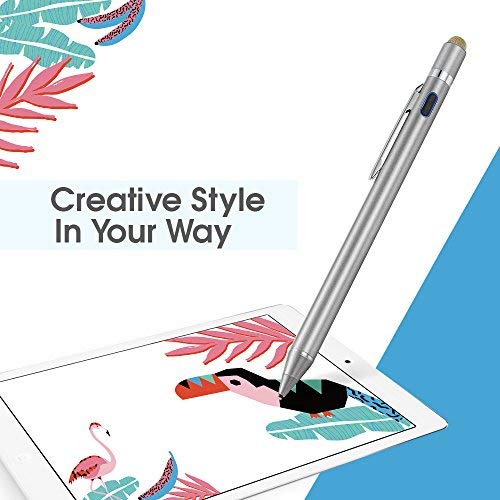



2-in-1 Active Stylus Digital Pen with 1.5mm Ultra Fine Tip for iPad iPhone Samsung Tablets, Work on Touchscreen Phones and Tablets,Good at Drawing and Writing, Grey
Share Tweet
Get it between 2024-05-10 to 2024-05-17. Additional 3 business days for provincial shipping.
*Price and Stocks may change without prior notice
*Packaging of actual item may differ from photo shown
- Electrical items MAY be 110 volts.
- 7 Day Return Policy
- All products are genuine and original
- Cash On Delivery/Cash Upon Pickup Available








2-in-1 Active Stylus Digital Pen with 1.5mm Ultra Features
-
【Premium Package】Fine, Light, Brief stylish design stylus for ipad iphone samsung and other touchscreens with 146mm length, 13.3g weight, 1.5mm tip for smoothly writing and drawing. More sensitive with long time wearing at best performance.
-
【Wide Compatibility】It is compatible with most touchscreen devices, like iPhones, iPads, iPad Pros, Samsung Tablets and cellphones pencils.【IMPORTANT】Some devices(Cellphone/tables) are not compatible,Some Applications on iPad would not support this stylus. Contact Us before your purchasement!
-
【Great Feature】Built-in battery stylus for ipad iphone samsung and more touchscreens provides 8 hours active use while it's fully charged with Micro USB in 60 minutes.Smart Saver,auto shutdown after 30 mintues power on for safety. When battery is running off, the stylus still works in another side, just switch it to the fabric cap which is also sensitive.
-
【Precise Point Control】With buffer unit at Tip stylus for ipad iphone and samsung touchscreens design gives you more accuracy and control against tablets and cellphones screen. No resistance when drawing and writing as real pen.【TIPS】Hold the stylus with a slight inclination angle to the screen will have better writing experience. Not 90 degree vertical to the screen.
-
【After Sales Service】 - Quality problems occur within one year replacement, if you're not completely satisfied, then CONTACT US and we will make everything right for you. It is our intention to offer the BEST customer service on Amazon.Don't hesitate to let us know before you return or refund, we will help you to resolve the operation problem all the time.
About 2-in-1 Active Stylus Digital Pen With 1.5mm Ultra
2-in-1 Active Stylus Digital Pen with 1.5mm Ultra Fine Tip for iPad iPhone Samsung Tablets, Work on Touchscreen Phones and Tablets,Good at Drawing and Writing, Grey 1.5mm Fine Point stylus pen for ipad lets you draw,write and navigate with pinpoint accuracy and offers comfortable pen-like control Anodized aluminum body stylus for ipad all series Provide durability and offers a stylish appearance Pocket Clip keep the stylus pen within reach for easy portability Soft Tip stylus for ipad all series allows you to interact with your device's touch screen without leaving scratches or smudges Magetic Cap offers easy operation while provides protection against dust and damage, available as normal tip while active stylus is out of power CONTENTS -Active Stylus*1 -Removable Magnetic Cap*1 -Manual*1 -USB Charging cable*1. This is functional product,if you have any concern or question on it after purchasing, don't hesitate to contact us for further support Recommended Applications: iOS: --Writing: GoodNotes, UPAD3, Noteshelf, Notes Plus, Notability, etc. --Drawing: ArtRage, Procreate, Sketches, Paper, SketchBook, ArtStudio, Zen Brush, etc. Android: --Writing: Meta Moji Note, Notepad+, Bamboo Paper, etc --Drawing: Autodesk SketchBook, ArtFlow, Painter, Design, Zen Brush, etc. Easy Steps to Start: Step 1: Press on the power button, then LED indicatior will be blue. Step 2: Open recommended applications and change the input method to handwriting.This is important one, we noticed that some customers forgot to change the input method within the applications then could not make it work correctly. Step 3: There you go. Enjoy design with the stylus as you want. If you have any question or concern, just let us know, we will help on troubleshooting and step by step guide






![SPARIN [2-Pack] Screen Protector Compatible with](https://images-na.ssl-images-amazon.com/images/I/51xAa3dY+6L._SL160_.jpg)











