All Categories



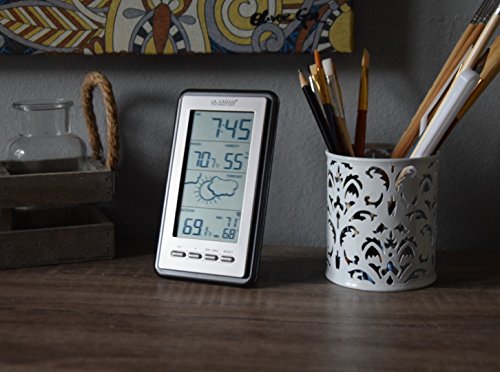




La Crosse Technology WS-9230U-IT-INT Digital Forecast Thermometer with Temp & Humidity
Share Tweet
of brand new stock?
or
Need this item ASAP?
Check if this is available on Amazon
or available in other sites
Send us the link so we can buy for you








La Crosse Technology WS-9230U-IT-INT Digital Features
-
Indoor temperature (F only) and humidity (percent RH)
-
Wireless outdoor temperature (F only)
-
Records min/max temperature values
-
Displays relative humidity, weather forecast & barometric tendency
-
Only operates with TX50U-IT wireless transmitting sensor
About La Crosse Technology WS-9230U-IT-INT Digital
Have your own personal metrologist monitoring your backyard temperature and indoor climate with La Crosse Technology's wireless weather station. Weather icons adjust to fluctuating pressure showing you what the future forecast will be and tendency arrows show if it may improve or not. USES ONLY MODEL: TX50U-IT WIRELESS TRANSMITTING SENSOR to send outdoor temperature inside for your convenience. Indoor station records your HI and LO temperature values. Note: Power up. Insert 2-AA batteries into the TX50U-IT sensor, then 2-AAA batteries into the weather station. Observe correct polarity. Keep sensor and station together for 15 minutes. Configure basic settings. Hold the SET button for 3 seconds to enter settings menu. Use the + button to adjust and SET to confirm and move to the next setting. Note: The PM indicator will show for times after 12:00 noon. There is no AM indicator After 15 minutes, allowing the sensor and station to sync properly and ensure a strong connection, mount the sensor outside, in a shaded location. Transmission range is 262 ft (80 ms) in open air. This is important that the sensor and station are together for 15 minutes so working properly before mounting outside. For proper set up: 1. Power up. Insert 2-AA batteries into the TX50U-IT sensor, then 2-AAA batteries into the weather station. Observe correct polarity. Keep sensor and station together for 15 minutes. 2. After 15 minutes, allowing the sensor and station to sync properly and ensure a strong connection, mount the sensor outside, in a shaded location. Transmission range is 262 ft (80 ms) in open air.


















