All Categories


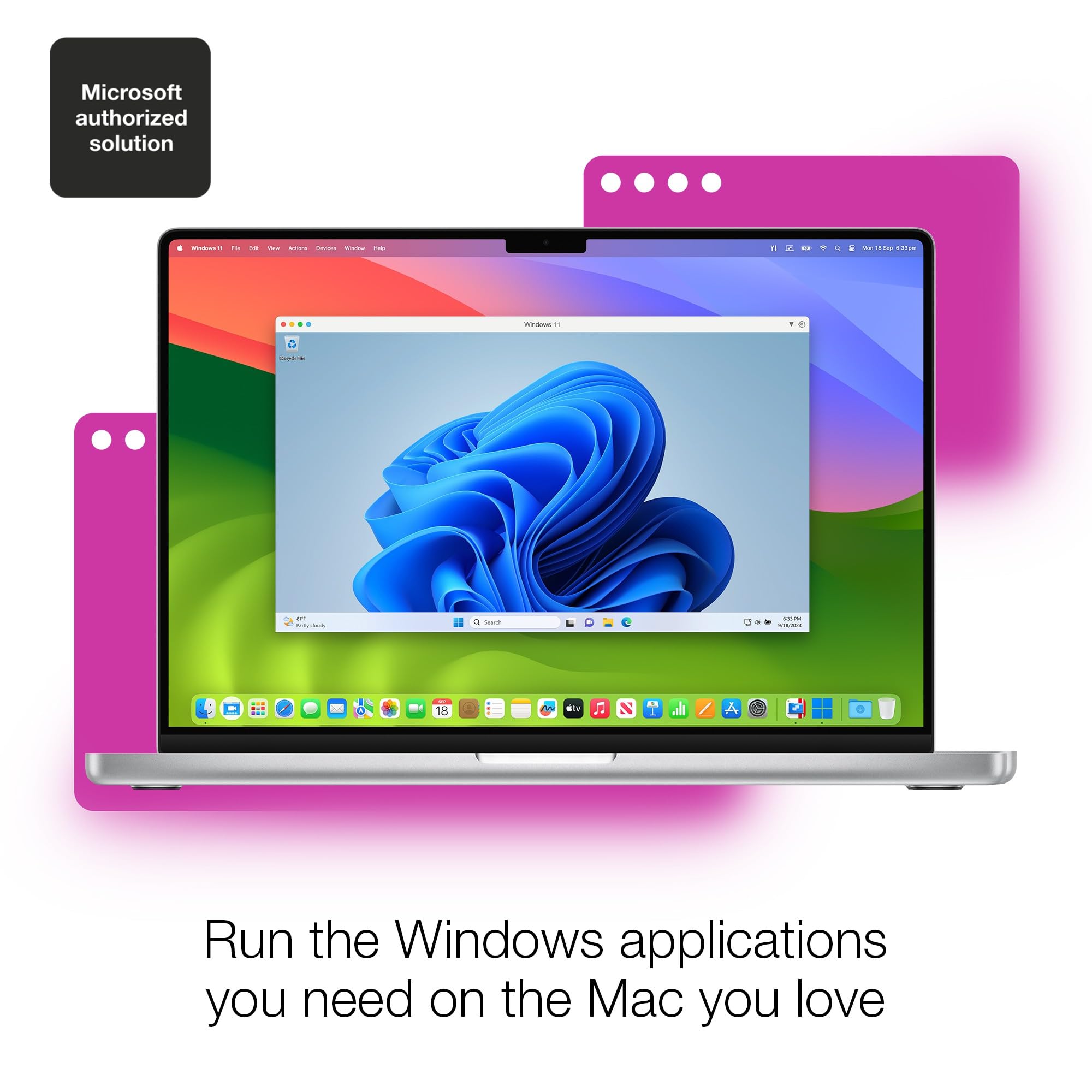
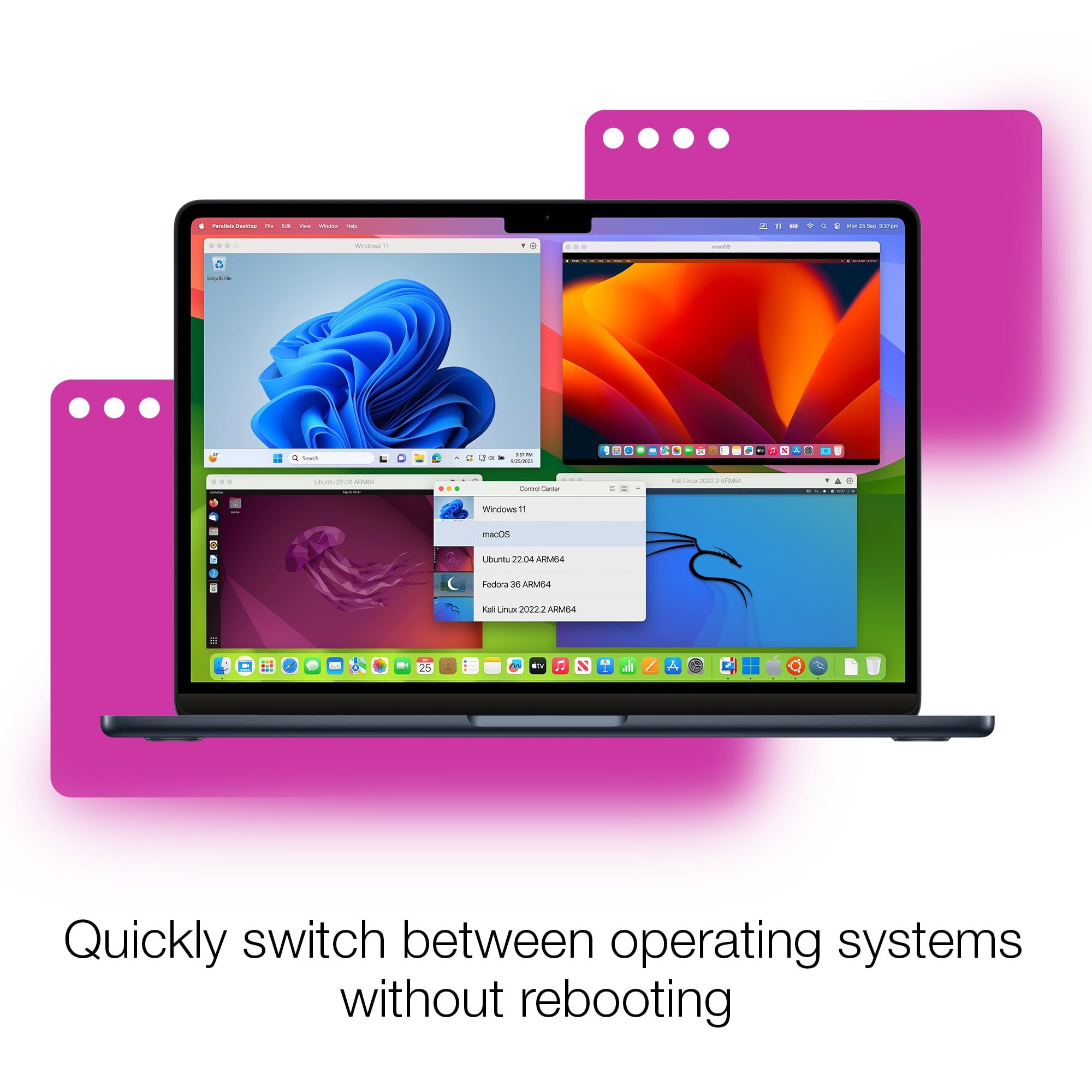
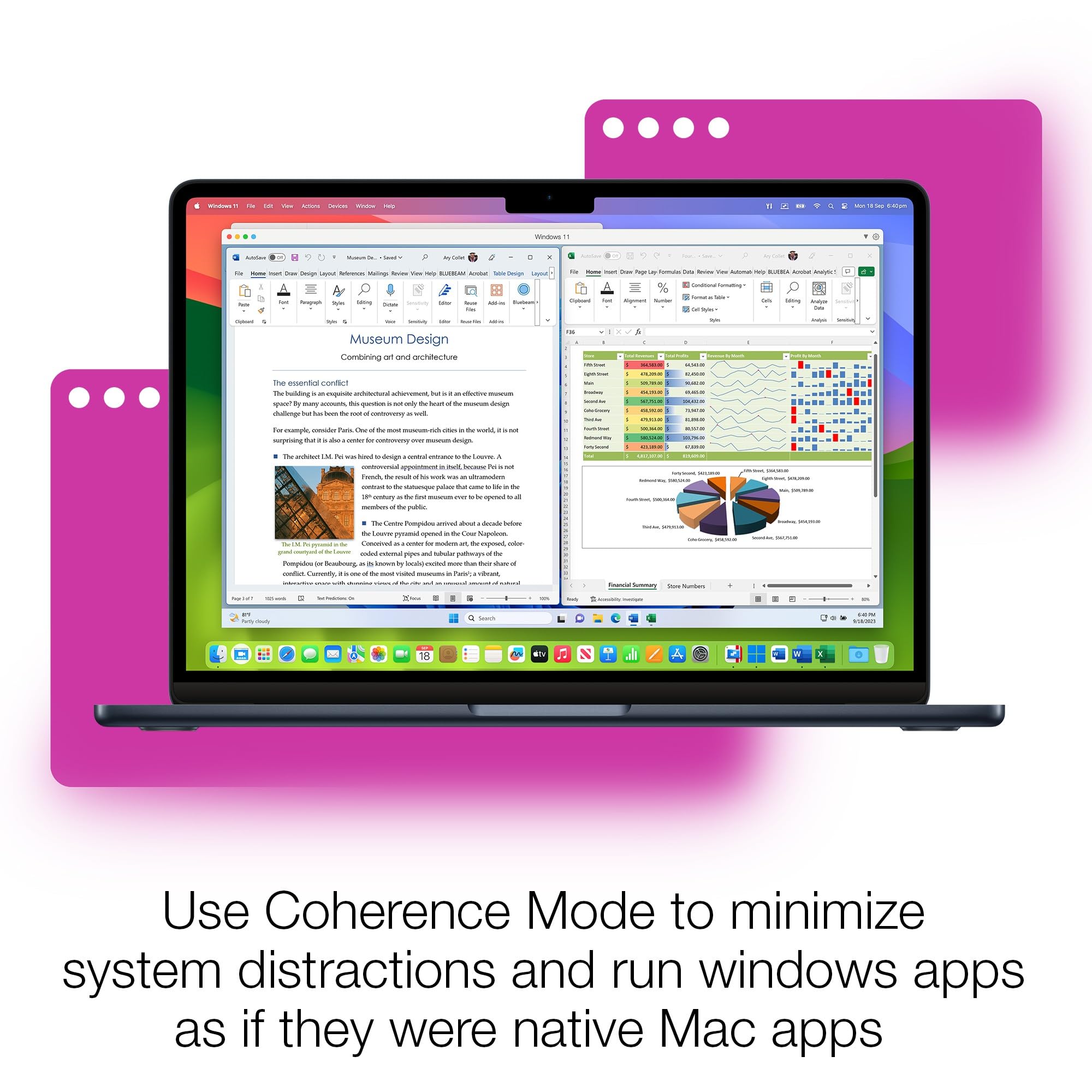
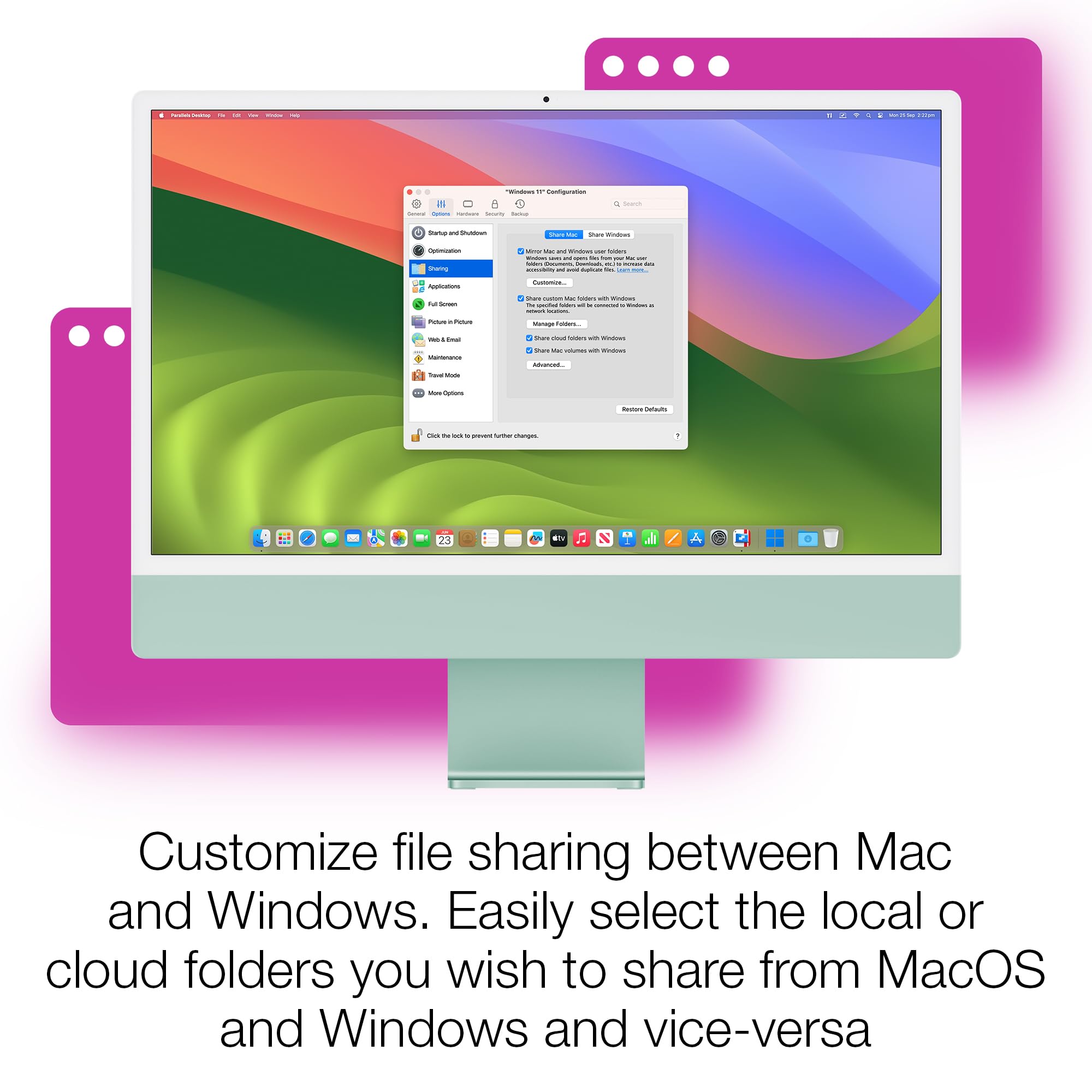
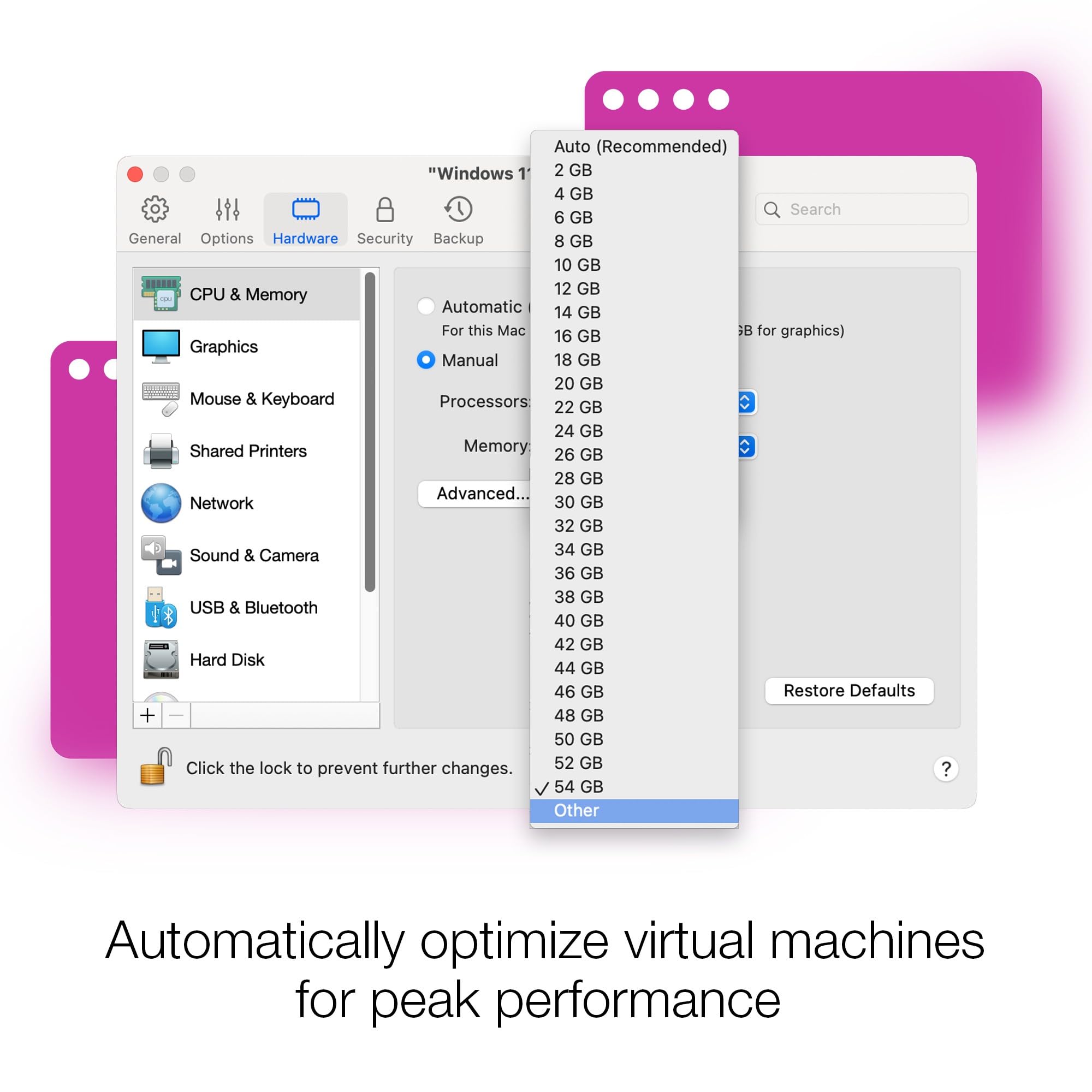
Parallels Desktop 20 for Mac Education Edition | Run Windows on Mac Virtual Machine Software | Authorized by Microsoft | 1 Year Subscription [Mac Key Card]
Share Tweet
of brand new stock?
or
Need this item ASAP?
Check if this is available on Amazon
or available in other sites
Send us the link so we can buy for you








Parallels Desktop 20 for Mac Education Edition Features
-
Academic Eligibility: To purchase the Education Edition, you must be an enrolled college student in the United States. Verification required
-
One year subscription
-
Microsoft-authorized solution: Parallels Desktop is the first Microsoft-authorized solution for running Windows 11 on Mac computers with Apple silicon
-
Run Windows applications: Run more than 200,000 Windows apps and games side-by-side with macOS applications
-
Optimized for: macOS Sequoia (when released), macOS Sonoma, macOS Ventura, and Windows 11 to support the latest features, functionality, and deliver exceptional performance
-
Works on your: Apple M-series chip or Intel-based Mac
-
Seamless integration: Extend the capabilities of your Mac by simply downloading and installing multiple operating systems like Windows, Linux, and older versions of macOS in a virtual machine
-
Effortless transition: Seamlessly drag-and-drop or copy and paste clipboard content, files, folders, and images between Mac and Windows to transfer your data
About Parallels Desktop 20 For Mac Education Edition
Parallels Desktop for Mac is a fast, easy, and powerful solution for running Windows on Intel or Apple silicon Mac computers. Install and run your favorite Windows apps, seamlessly switching between Mac and Windows environments for an efficient, unified experience. Enjoy powerful 3D performance that supports graphically demanding applications, games, and a wide array of OSes, including Windows and Linux virtual machines. It’s perfect for home users and students alike. Experience the best of both macOS and Windows with regular updates, 24/7 support, and an intuitive user interface. It's no wonder millions of Mac users love Parallels. To purchase an education version of Corel software, purchasers must be one of the following: accredited schools, faculties, full- or part-time registered students, academic supervisory organizations, hospitals, libraries, museums, or non-profit charitable and religious organizations. System Requirements: Operating System: macOS Sequoia 15.0 or newer (when released), macOS Sonoma 14.0 or newer, macOS Ventura 13.2 or newer, macOS Monterey 12.6 or newer,macOS Big Sur 11.7 or newer, macOS Catalina 10.15.7 or newer, macOS Mojave 10.14.6 or newer Processor: Any Apple silicon chip, Intel Core i5, Core i7, Core i9, Intel Core M or Xeon processor Memory: Minimum 4 GB of RAM, 16 GB of RAM or more recommended Storage: 600 MB for Parallels Desktop application installation Additional disk space for the guest operating system (at least 16 GB is required for Windows OS) Graphics: Any Apple silicon chip Intel, AMD Radeon, or NVIDIA graphics cards Internet connection is required for product activation, updates, and select features An an earlier product version is installed for macOS Big Sur 11.7 or newer, macOS Catalina 10.15.7 or newer, macOS Mojave 10.14.6 or newer For full requirements, please see full detailed list on the Parallels website)



























