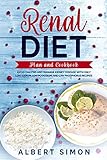All Categories










cablecc M-Key 22x30mm NVME Extension SSD to NGFF 22x80mm Upgrade Adapter Compatible with ROG Ally Gaming
Share Tweet
Get it between 2025-10-28 to 2025-11-04. Additional 3 business days for provincial shipping.
*Price and Stocks may change without prior notice
*Packaging of actual item may differ from photo shown
- Electrical items MAY be 110 volts.
- 7 Day Return Policy
- All products are genuine and original
- Cash On Delivery/Cash Upon Pickup Available








cablecc M-Key 22x30mm NVME Extension SSD to NGFF Features
-
We have managed to squeeze a full-fat 2280 M.2 SSD inside the new ROG Ally with our PCI-Express 4.0 x4 adapter.
-
It’s an extremely easy process that will only take you about 20 minutes to do, and once you’re done you can enjoy up to 8TB of space.
-
Compatible with ROG Ally Gaming 2230 NVME to 2280 NVME extension, It can't convert NVME to SATA, also can't convert SATA to NVME.
-
If you have just collected your Ally handheld games console and would like to expand its storage or have found yourself running out of space for your library of games.
-
Please put new 2280 SSD into the SSD box, Clone the system, Then replace the original 2230 SSD.
About Cablecc M-Key 22x30mm NVME Extension SSD To NGFF
We have managed to squeeze a full-fat 2280 M.2 SSD inside the new ROG Ally with our PCI-Express 4.0 x4 adapter. It’s an extremely easy process that will only take you about 20 minutes to do, and once you’re done you can enjoy up to 8TB of space. Compatible with ROG Ally Gaming 2230 NVME to 2280 NVME extension, It can't convert NVME to SATA, also can't convert SATA to NVME. If you have just collected your Ally handheld games console and would like to expand its storage or have found yourself running out of space for your library of games. Please put new 2280 SSD into the SSD box, Clone the system, Then replace the original 2230 SSD.