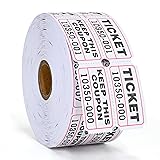All Categories









SHANGZHAOYUAN B85M PRO LGA 1150 Motherboard (Micro-ATX, DDR3, PCIe 3.0, NVME M.2, SATA 6Gb/s, VGA/DVI/HDMI-Compatible, Gigabit LAN) for Intel 4th Gen Core i7 i5 i3/Pentium/Celeron Series Processors
Share Tweet
Get it between 2025-08-15 to 2025-08-22. Additional 3 business days for provincial shipping.
*Price and Stocks may change without prior notice
*Packaging of actual item may differ from photo shown
- Electrical items MAY be 110 volts.
- 7 Day Return Policy
- All products are genuine and original
- Cash On Delivery/Cash Upon Pickup Available








SHANGZHAOYUAN B85M PRO LGA 1150 Motherboard Features
-
LGA 1150 Motherboard: The gaming motherboard supports Intel 4th gen processor (Core i7/i5/i3/Pentium/Celeron/E3 series) with LGA 1150 CPU socket, e.g. i5 4570, i5 4690k, i7 4790, i7 4790k, etc.
-
Dual-channel DDR3: The Intel LGA1150 motherboard supports dual-channel DDR3 memory, 1333/1600/1866MHz frequency type, the maximum memory capacity is 32GB (4*8GB)
-
High-speed Interface: The computer motherboard for Intel i3 i5 i7 supports M.2 protocol, NVME and SATA mode automatic switching. And it is equipped with 1 PCIe x16 3.0, 1 PCIe x1 2.0, 2 PCI, 3 SATA 3.0, and VGA, DVI, HDMI-compatible high-definition multimedia transmission interface
-
Ultimate Network Speed: The lga 1150 DDR3 motherboard with RJ45 gigabit network interface, RTL8111K network card chip, the maximum network transmission rate can reach 1000bps/s, bringing an extremely fast and smooth online gaming network
-
Stable Power Supply: 4-phase power supply, all-solid-state capacitor design, fine workmanship, professional stability. And the LGA 1150 M-ATX placa madre is equipped with 24+8 pin power interface (at least 500w brand power supply)
-
High Performance Motherboard: The Intel motherboard is equipped with B85 chipset. And the 8-layer PCB design effectively extends its service life. Heat dissipation armor protection, with strong heat dissipation, to ensure stable bus communication
-
Package Includes: 1*B85M PRO motherboard, 1*SATA cable, 1*I/0 shield. IMPORTANT: The package does not contain a user manual. If you need the manual, please download it from the product description page or ask us on Amazon to get it. And the motherboard does not include a CR2032 battery, please purchase one yourself.
-
Tips 1: If the motherboard does not boot and the fan does not work, please check whether the motherboard power supply and CPU power supply are correctly connected, whether the CPU model and memory model are compatible or good, and whether the memory module is installed in the correct position. If it still does not start after eliminating the above problems, please clear CMOS
-
Tips 2: If there is no display (the fan is working, press the Caps Lock key on the keyboard, and the keyboard light is not light up), please check whether the motherboard power supply and CPU power supply are correctly connected, check whether the memory module is installed in the correct position, and check whether the CPU and memory models are compatible and good. If there is still no display after eliminating the above, please clear CMOS
-
Tips 3: If there is no display (the fan is working, press the Caps Lock key on the keyboard, and the keyboard light is light up). Please check whether the monitor is turned on and whether the display data cable is connected properly. If no external graphics card is installed, please check whether the CPU supports integrated graphics. If an external graphics card is installed, please check whether the data cable is correctly connected to the interface of the external graphics card. Check whether the display data cable, graphics card and monitor are in good condition. If there is still no display after eliminating the above, please clear CMOS




 (1)
(1)