All Categories
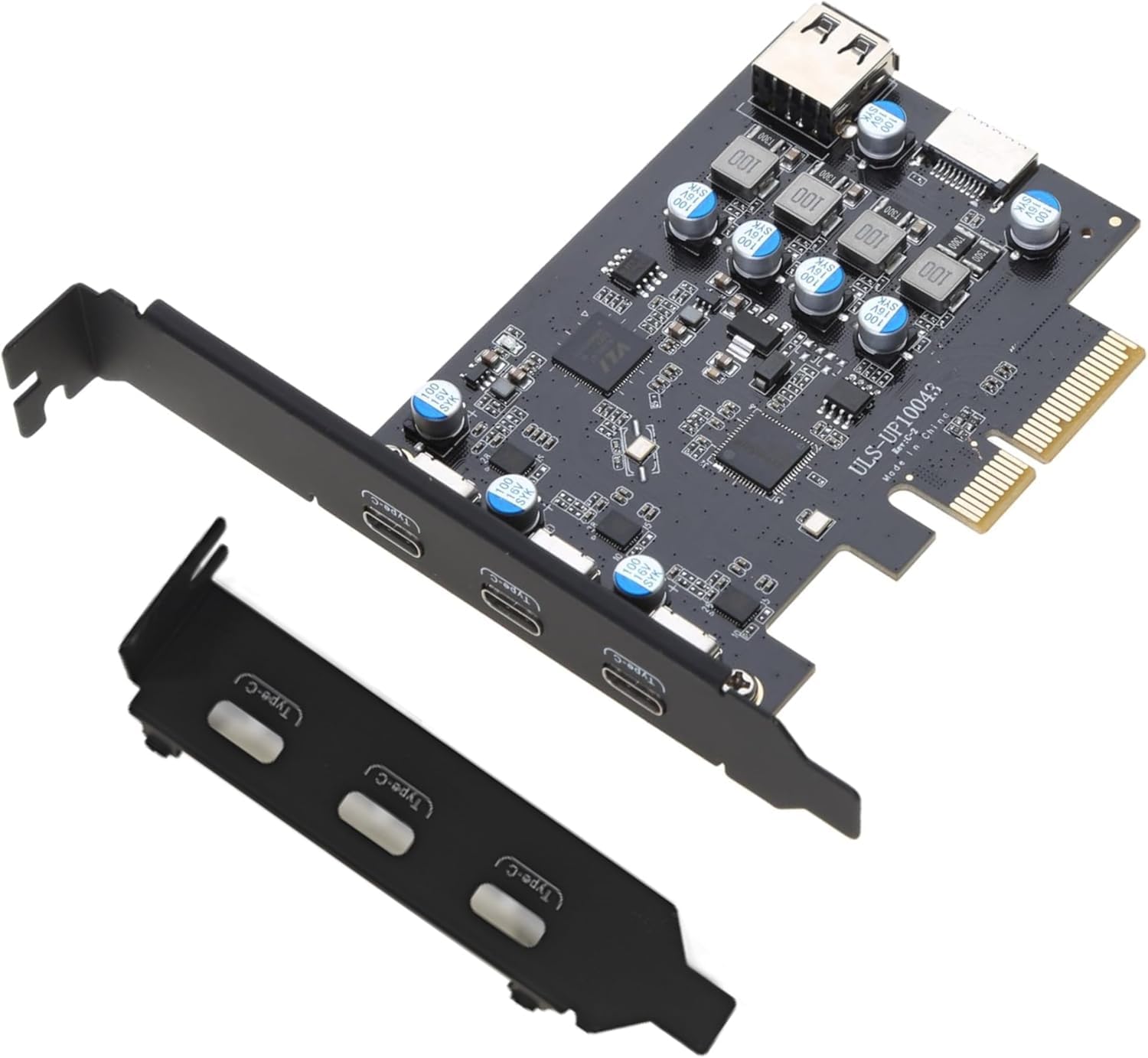
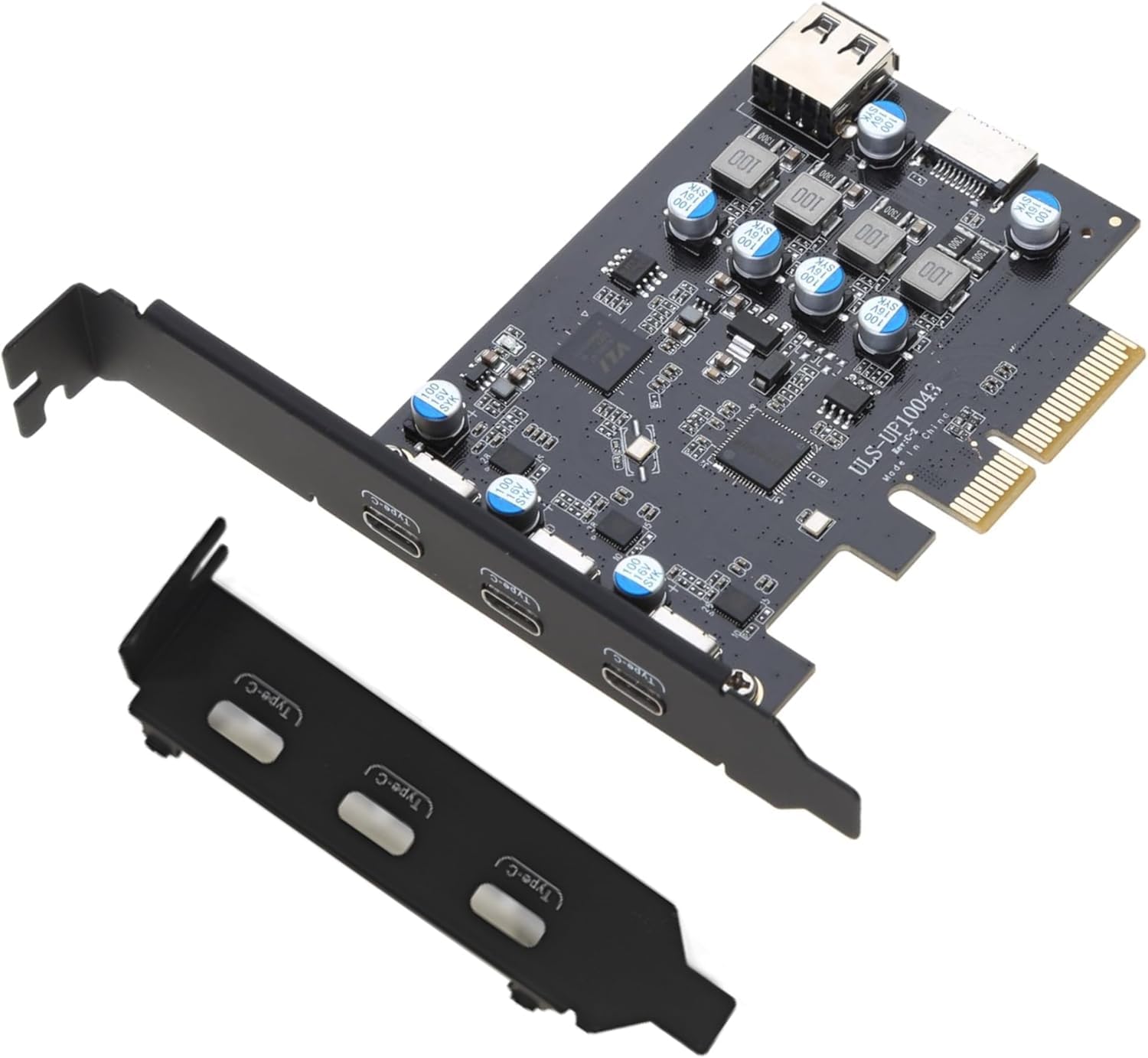






PCI-E to USB 3.2 Expansion Card ,3.2 gen2 10Gpbs (3X USB C, 1x USB A, 1x USB Type E A Key) , USB C PCI Express Card, A-Key 20 Pin Header for Type C Front Panel Mount Adapter
Share Tweet
Get it between 2025-10-31 to 2025-11-07. Additional 3 business days for provincial shipping.
*Price and Stocks may change without prior notice
*Packaging of actual item may differ from photo shown
- Electrical items MAY be 110 volts.
- 7 Day Return Policy
- All products are genuine and original
- Cash On Delivery/Cash Upon Pickup Available








PCI-E to USB 3.2 Expansion Card ,3.2 gen2 10Gpbs Features
-
【5 Ports USB Expansion Card】 Add 3 USB C 3.2 gen 2,1 internal USB A 2.0 and 1 USB E 10Gpbs ports to the PC via PCIe slot. Can Connect multiple devices at the same time, USB 2.0 can use some devices that need power supply inside the case, USB E can be connected to the USB C interface on the front panel of the case
-
【Fast and efficient USB 3.2】3 USB C 3.2 Ports, Support up to 10Gbps transmission speed, Transfer videos, photos, files, etc. between the USB device and the computer to achieve higher efficiency.
-
【Wide Compatibility】 This PCIE expansion card compatible with PCIE 3.0 PCIE 2.0 and PCIE 1.0 motherboards, Operating System Supports Windows 7, 8, 10, MacOS, Linux. Note:Win 10/8 MacOS 10.9 Linux does not need any driver,Windows 7 requires installing a driver and you can find the driver on the CD provided by us.
-
【Easy to install】1.Turn off the computer power, then remove the cover from the computer case.2.Find the corresponding PCI-E card slot.3.Insert the card into a empty PCI Express slot.4.Lock the screw.
-
【Safe and Stable】 Explosion-proof capacitors are made of polymer dielectric materials,Each interface is equipped with a voltage-regulating capacitor.Can provide good temperature control during operation and ensure stable power supply for each interface.
About PCI-E To USB 3.2 Expansion Card ,3.2 Gen2 10Gpbs
Specification: Extend Ports: 3 USB Type C 3.2, 1 USB A 2.0, 1 USB Type E Host Interface: PCI Express (PCI-E 3.0/2.0/1.0) Data Transfer Rate: USB 3.2 Up to 10 Gbps Output: 5V/3A MAX (each USB port) Note: 1. Not equipped with a Low-profile bracket. The overall size of the PCI-E card is 3.43(in) in length and 3.15 (in) in height, The height of the iron sheet is 0.71 (in), It doesn't apply to small computers and servers chassis, like 1U and 2U. 2. Install the driver before inserting the USB card.In addition, for some special motherboards Windows 10/11 System there is no way to recognize the card, Please contact your motherboard vendor for additional USB drivers. 3. Make sure PCs motherboard have empty PCIE slot for PCIE USB cards. 4. Make sure the power has been disconnected before installation 5. Do not use in a humid environment, otherwise it will affect the connection of the device. Frequently asked questions: Why 10Gbps speed not achieved? 1.Please contact the manufacturer of the motherboard and check the following information. 1). PCI-E slot protocol requires PCIe version 3.0 or higher. 2). The lanes assigned to the PCI-E interface are x4 or higher (The lanes assigned to the PCI-E interface are x4 or higher. (x1,x2 channels are also available, but the speed will not be reached). 2.When using a USB pcie card, USB devices have performance limitations on the throughput/performance of the card's data transfer. This depends on the USB protocol and cable material of the end device.you can check if your external USB device supports 10Gbps bandwidth by consulting your external USB device vendor. Why is this USB 3.2 port detected as USB 3.1 by the computer system? According to the latest USB-IF standard: the USB-A ports on this card is USB 3.2 Gen 2x1 = USB





























