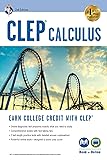All Categories
iPhone 11 User Guide: The Complete and Illustrated Manual for Beginners and Seniors to Master Apple iPhone 11, 11 Pro and 11 Pro Max with Tips & Tricks for iOS 14.5
Share Tweet
*Price and Stocks may change without prior notice
*Packaging of actual item may differ from photo shown
- Electrical items MAY be 110 volts.
- 7 Day Return Policy
- All products are genuine and original








About IPhone 11 User Guide: The Complete And Illustrated
The three iPhone 11 models feature the A13 Bionic processor, which enhances fast performance in all aspects and smooth implementation of all the latest games and applications. The iPhone 11 incorporates a dual-lens camera that combines a 12-megapixel main lens and a 12-megapixel wide-angle lens with a 120-degree field of view. The iPhone 11 Pro and Pro Max add a third lens to the main camera, a 12-megapixel telephoto lens that enables a more powerful zoom function. They all offer the same new software enhancements, including an impressive night mode for shooting in dark environments. In this book, you’ll learn how to set up and use the iPhone 11, iPhone 11 Pro, and iPhone 11 Pro Max with step-by-step instructions and practical illustrations to master your Apple smartphones and iOS 14.5 like a pro. Also, this manual contains pictures with tips and tricks for both beginners and experts to optimize the user experience. Here’s what you’ll learn from this guide: Set Up iPhone 11 Create a New Apple ID Set up Apple Cash Family for kids Add Money to Apple Pay Cash Card Activate Siri Take Live Photos during FaceTime Calls Setting up IMAP/POP, CalDav, and CardDAV Set Up Emergency Medical ID Measure a Person's Height Connect Apple TV App to Supported Apps Receive Period Predictions and Notifications Set Up Headphone Level Checker Set up Bedtime for Tracking Sleep Take Burst Pictures Use the Ultra-Wide Camera Share Your Location Using the Apple Map Recording in Voice Memos Scan Documents in the Files App Take Long Screenshots of Websites How to Switch Apps Share Music over AirPods Customize Memoji Set Up Automatic Night Shift Zip and Unzip Files Temporarily Disable Content Blockers in Safari Enable Family Sharing View your Screen Time Summary Get a Report of Device Use Create Widget to Smart Stack Take Smarter Selfies Creating Grouped Lists via Reminder App Using Picture in Picture Mode Edit Videos Use Sign In with Apple Feature Enable Swipe Typing Pair a DualShock 4 Controller with iPhone Set Up CarPlay And many more Scroll up and click the Buy Now button to purchase this guide









![2025 [Apple MFi Certified] (iOS Only) Bluetooth](https://images-na.ssl-images-amazon.com/images/I/71cmxpDFgZL._SL160_.jpg)