All Categories
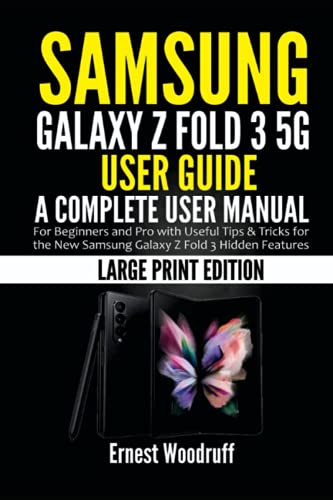
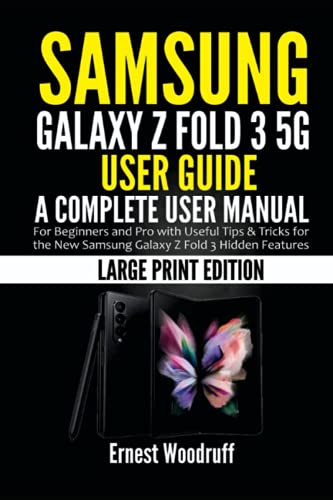

Samsung Galaxy Z Fold 3 5G User Guide: A Complete User Manual for Beginners and Pro with Useful Tips & Tricks for the New Samsung Galaxy Z Fold 3 Hidden Features (Large Print Edition)
Share Tweet
Get it between 2025-10-28 to 2025-11-04. Additional 3 business days for provincial shipping.
*Price and Stocks may change without prior notice
*Packaging of actual item may differ from photo shown
- Electrical items MAY be 110 volts.
- 7 Day Return Policy
- All products are genuine and original
- Cash On Delivery/Cash Upon Pickup Available








About Samsung Galaxy Z Fold 3 5G User Guide: A Complete
The Samsung Galaxy Z Fold 3 has a very strong design, and it comes with S Pen support and better multitasking. You will be so excited to know that the Samsung Galaxy Z Fold 3 is IPX8 water resistant, which means it can actually resist being in up to 1.5 meters of water for as long as 30 minutes. As expected, it comes with 5G alongside a clock speed of 2.84 GHz. In terms of space, the device comes with 256GB or 512GB internal storage, which allows you to store enough files in it. Moving further, the Samsung Galaxy Z Fold 3 was installed with so many new features unlike the previous Samsung Galaxy devices and products and you can learn most of them from this guide. At the end of this guide, you will become a pro when using the Galaxy Z Fold 3 and easily navigate through the different functions the device presents. This book will help you understand all you need to know about Samsung Galaxy Z Fold 3 as you’d be learning about: Samsung Galaxy Z Fold 3 Specifications Samsung Galaxy Z Fold 3 Cameras How to power on and power off How to charge Galaxy Battery How to use wireless charging How to change side key function How to backup with Google Account How to backup with Samsung Account How to use Zoom-In Mic How to take photos in Dark mode How to turn on Scene Optimizer How to turn on Ultra-Wide Shape Correction How to turn on Super Stable Mode How to change photos into Art with PENUP How to share photos How to take selfies How to backup with Samsung Cloud How to restore with Samsung Cloud How to transfer data wirelessly from Android device How to use smart switch to transfer files with PC How to transfer content from iCloud How to backup and restore data with external storage How to set up Samsung Account How to delete Samsung Account How to set up a Google Account How to set up Samsung Pay How to set up and utilize Samsung Pay Cash Create a Samsung Pay Cash account How to add and send money with Samsung Pay Cash How to set up and use PayPal with Samsung Pay How to change Samsung Pay PIN How to add, use, and remove membership card How to purchase Gift card Setting up default payment service How to earn and redeem your Cash Back How to set up Samsung Pass How to use Samsung Pass How to set up Text to speech How to set up Google Voice Typing How to set up and disable Fingerprint sensor How to set up Face Recognition List of S Pen Features How to take photos with S Pen How to charge S Pen How to reset S Pen How to translate Text via S Pen About AR Emoji How to change home screen layout How to use power saving mode How to use palm swipe How to enable lockdown mode How to split-screen multitasking How to record Galaxy Screen How to set up and use Google Assistant How to set up dual messenger How to block a phone number How to make and receive calls How to set up printer How to download apps in Samsung DeX How to use edge lighting How to set up DeX Pad How to set up music share How to set up Bixby routines And many more … This Manual is ideal for both Beginners and Experts to maximize User Experience. So what are you waiting for? Scroll up and Click the Orange - BUY NOW WITH 1-CLICK BUTTON- on the top right corner and Download Now!!! You won’t regret you did See you inside!!!




























