All Categories
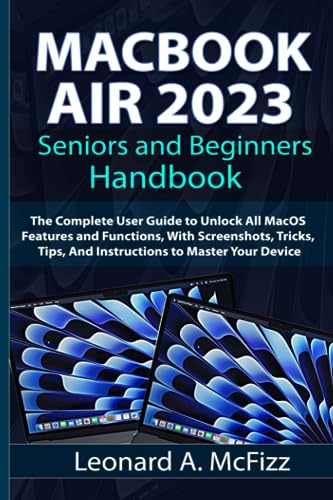
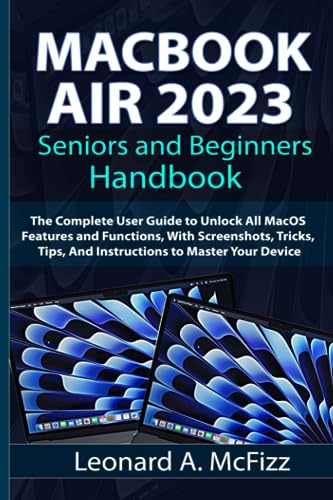

MACBOOK AIR 2023 Seniors and Beginners Handbook: The Complete User Guide to Unlock All MacOS Features and Functions, With Screenshots, Tricks, Tips, And Instructions to Master Your Device
Share Tweet
Get it between 2025-10-28 to 2025-11-04. Additional 3 business days for provincial shipping.
*Price and Stocks may change without prior notice
*Packaging of actual item may differ from photo shown
- Electrical items MAY be 110 volts.
- 7 Day Return Policy
- All products are genuine and original
- Cash On Delivery/Cash Upon Pickup Available








About MACBOOK AIR 2023 Seniors And Beginners
Get To Know the New MacBook Air 2023 Like The Back Of Your Hand If you are looking for laptop with functionality at its finest, the MacBook Air 2023 is a perfect choice for you. Have you got this device? you’re in great company. The 2023 MacBook Air comes in 2 size variants of 15 and 13 inch; running on M1 or M2 chipset, this Laptop is upgraded to bring you all the power and functionality which apple devices are known for. This book is a complete user guide to this awesome device. It will be a shame to possess such a useful device and not know how to use all it’s features and functions. This user manual is written to be your go to reference material to the new MacBook air. You’ll find simple instruction to help you glide through your MacBook with ease; navigating from basic set up to customizing to troubleshoot and the everyday use of your device. After we get you all set up, this guide will direct you with screenshots and careful instructions as you comb through the many features of your laptop, and how to use them efficiently. Here is a look at some of the topics covered: Set Up the Mac MacOS Interface Mac Menu Bar Manually Change Time Zone Finder The Control Center Notification center Updating MacOs Mac System Settings Modify Desktop Background Modify the Brightness Connect to WI-FI Connect Bluetooth Device to Your Mac Modify Finder Settings Turn off unwanted notifications Move Data to Your New Mac How To Move Your Stuff Via a Cable From Intel Macs How to Use App in Full-Screen View Stage Manager Changing Stage Manager Settings on Your Mac SIRI Activate Siri on Mac Using keyboard shortcut to activate Siri Adding Accounts to Mac Create a New User Profile Parental Controls Activate Screen Time for Your Child Options for Screen Time on Mac Facetime Set FaceTime for calls Shareplay on FaceTime on your mac Watching movies using SharePlay Send Emails Using MacOs Ventura’s Mail App How to Choose the Sound for Mail Notification How to send new emails Schedule an email with Send Later Marking important emails for later Handling Junk Messages How to make a Smart Mailbox on your Mac Set Up a VIP in Mail Create a smart inbox for unanswered Emails Setting up an iCloud account View your iCloud account View your password and security info SAFARI How to get the current version of Safari for Mac Browsing the Internet using Safari Clear Your Browsing History In Safari On Mac How to remove cookies in Safari Set up Apple Pay on MacBook Air Utilize Apple Pay on Your Mac Computer Change the Apple Pay shipping address How to Return an Apple Pay Purchase Find your Apple Pay card number How to start a new note How to set passwords for locked notes Buy, download, or preorder books Download Audible Audiobooks How to Authorize Your Mac How To Use the Apple Photos App How To Import Photos on Mac Managing your Photos app Keywords Add or remove keywords in the Info window How to use Smart Album Edit photos in Apple Photos How to crop or rotate an image in Apple Photos Adding Filters to Your Pictures General Tips and Tricks for Apple Photos How to hide photos in Apple Photos Unhide photos on Mac Find the Hidden album And a lot more! Get A Copy Now! Scroll Up and Hit the Buy Now Botton!!!




 (1)
(1)






















