All Categories


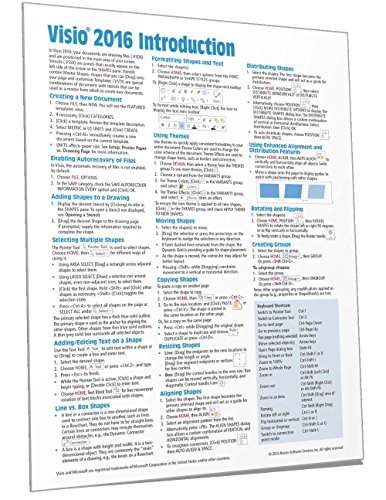
Microsoft Visio 2016 Introduction Quick Reference Guide - Windows Version (Cheat Sheet of Instructions, Tips & Shortcuts - Laminated Card)
Share Tweet
Get it between 2025-07-29 to 2025-08-05. Additional 3 business days for provincial shipping.
*Price and Stocks may change without prior notice
*Packaging of actual item may differ from photo shown
- Electrical items MAY be 110 volts.
- 7 Day Return Policy
- All products are genuine and original
- Cash On Delivery/Cash Upon Pickup Available








About Microsoft Visio 2016 Introduction Quick Reference
Laminated quick reference guide showing step-by-step instructions and shortcuts for how to use Visio 2016. Written with Beezix's trademark focus on clarity, accuracy, and the user's perspective, this guide will be a valuable resource to improve your proficiency in using Microsoft Visio 2016. This guide is suitable as a training handout, or simply an easy to use reference guide, for any type of user. The following topics are covered: Creating a New Document Enabling Autorecovery of Files Adding Shapes to a Drawing Selecting Multiple Shapes Adding/Editing Text on a Shape Line vs Box Shapes Formatting Shapes and Text Using Themes Moving, Copying, and Resizing Shapes Rotating, Flipping, Aligning Shapes Distributing Shapes Using Enhanced Alignment and Distribution Features Creating Groups Stencils: Opening, Closing, Creating, Saving Adding Your Shapes to a Stencil Using Quick Shapes Copying Master Shapes to a Stencil Using a Connector from a Stencil Using the Connector Tool Using AutoConnect Point or Dynamic Glue Adding your Own Connection Points Changing Connection Point Types Gluing Box Shapes Creating/Modifying Layers Assigning Shapes to Layers Using Guides Setup: Printer Paper vs. Drawing Page Working with Pages: Adding, Deleting, Reordering, Renaming, Duplicating Quick Editing with Panes: Pan and Zoom, Shape Data, Size and Position Using a Starter Diagram Using External Data Also includes a list of keyboard shortcuts.



























