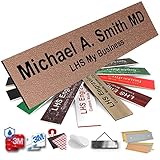All Categories
Wireless AirPods Charging Case Replacement, Compatible for Air pods 1 2 with Bluetooth Sync Pairing Button,AirPods Charger case Without Airpods(White)
Share Tweet








About Wireless AirPods Charging Case
Lost your AirPods original charger?Too expansive to buy a new one? Why not choose our Wireless Charging case? Our Airpods charging case support wireless charging and also charge directly with the charging cable. Product parameters Battery: 700mAh Input:5V 0.3A Output:5V 0.1A Weight:35g Material: ABS Note Not include AirPods Not for Airpod pro Bluetooth Pairing Tips 1.Put the AirPods into the charging case and open the lid. 2. Press the sync button for 1 second. 3.Wait for the green light to flash, clicks the connection option on the popup window. 4.Press the button, close the charging case, take out the AirPods ,it is already connected. Q: Why only one Airpod has sound After pairing? A: If only one AirPod works, please put them into the case, close the lid for more than 10 seconds. Then open the cover and take out the airpods, both AirPods will work. Q:Why does bluetooth connection always fail? A:1.. 2. After the battery of the earbuds is exhausted, put them into charging case and then you can pair successfully. Q:Airpods are not used in the charging case for a long time, why is there no sound? A:1.First check if AirPods is connected to the phone 2.make both your charging case and earbuds in full- charge status. Q:Why is the pairing window not popped up for IOS phones for a long time? A:1.Check whether the phone has bluetooth enabled 2.Due to some abnormal functions caused by the long running of the phone, please restart the phone. 3.Unlock the phone ,remove the earphones and put them back into the charging case and then pair. Q:Why the charging case icon on my phone shows a triangle? A:Check to see if the phone has been updated to IOS12.2 or above.