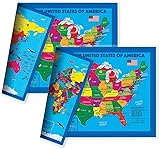All Categories









HP 14 Student-Laptop Back to School, Quad-Core Processor (Up to 3.6GHz) 4GB RAM 128GB Storage, Laptops for Student with 1-Year Office 365 Copilot AI Win11, Honey Lavender
Share Tweet








HP 14 Student-Laptop Back to School, Quad-Core Features
-
【Efficient 4-Core Processor】Power through your day with an Intel Celeron N150 processor (up to 3.6GHz Turbo Boost), this HP laptop ensures faster performance and smoother operation for everyday tasks—easily managing 20+ browser tabs, HD video calls, video editing, and casual gaming without slowdowns.
-
【Store More, Load Faster】Enjoy seamless multitasking with 4GB DDR4 RAM. The laptop also features 128GB UFS storage, providing plenty of space for documents, photos, and apps. Unlike traditional laptops, its energy-efficient design provides all-day battery life and with a 45W PD fast charger, ensures you stay productive on the go.
-
【Immersive & Portable】With a HD BrightView screen (1366x768) , this HP 14-inch laptop offers an immersive viewing experience, showcasing stunning contrast and razor-sharp details, while its anti-glare coating helps reduce eye strain. Perfect for business professionals, college students, and gamers—all packed in a sleek, lightweight design.
-
【Humanized Design】Equipped with a premium WiFi 6 for blazing-fast internet and 1-Year Microsoft 365 Copilot AI, users benefit from this notebook intelligently assists with tasks, boosts productivity, and streamlines workflows, making it a reliable choice for office computer laptops, college laptops and gaming laptops alike.
-
【Operating System】Ideal for students and families, this HP laptop comes ready to use with Windows 11, combimes security, efficiency, and portability, making it a versatile choice for both study sessions and home entertainment.
About HP 14 Student-Laptop Back To School, Quad-Core
Microprocessor:Intel Processor N150 (4 Cores, up to 3.6 GHz) Graphics Type: Integrated MemoryUpgraded to 4GB DDR4 RAM Video graphics:Intel UHD Graphics Display:14"HD (1366 x 768), micro-edge Wireless connectivity:Wi-Fi 6 and Bluetooth 5 combo External ports: 1 x SuperSpeed USB Type-C 3.0 2 x SuperSpeed USB Type-A 3.0 Minimum dimensions (W x D x H):12.76 x 8.86 x 0.71 inches Weight:3.24 LB Power supply type:45 W AC power adapter Battery type:3-cell, 45 Wh Li-ion polymer Battery life mixed usage:Up to 11 hours Webcam:HP Wide Vision 720p HD camera with camera shutter and integrated dual array digital microphones Operating system:Windows 11 Home How to switch s mode to windows 11 On your PC running Windows 11 in S mode, open Settings > PartialUpdate & Security > Activation. In the Switch to Windows 11 Home or Switch to Windows 11 Pro section, select Go to the Store. (If you also see an "Upgrade your edition of Windows" section, be careful not to click the "Go to the Store" link that appears there.) On the Switch out of S mode (or similar) page that appears in the Microsoft Store, select the Get button. After you see a confirmation message on the page, you'll be able to install apps from outside of the Microsoft Store. Activate 1 Year MS office 365 Activate pre-installed Office: 1.Launch any Office app > 2.Start your activation by signing in with your Microsoft account(Create a account if you don't have one yet) > 3.Click "Activative Office" > 4.Sign in your account and follow the next prompts. > 5.Complete Step 1,2 and 3 > 6.Click on Refresh once Office is ready > 7.Open a document and accept the license agreement.