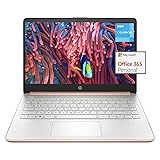All Categories









HP Stream 14-inch Laptop for Student and Business - Intel Quad-Core Processor, 16GB RAM, 320GB Storage (64GB eMMC + 256GB Card), 1-Year Office 365, Webcam, 11H Long Battery Life, Wi-Fi, Win11 H in S
Share Tweet
of brand new stock?
or
Need this item ASAP?
Check if this is available on Amazon
or available in other sites
Send us the link so we can buy for you








HP Stream 14-inch Laptop for Student and Business Features
-
𝓓𝓲𝓼𝓹𝓵𝓪𝔂 🌟 With the 14-inch micro-edge anti-glare HD display, your entertainment just got pushed to the very edge. Get expansive, 1366 x 768 (HD) resolution, vibrant images with awesome colors, and intuitively control your PC right from the screen.
-
𝓤𝓹𝓰𝓻𝓪𝓭𝓮𝓭 🌟 Up to 16GB RAM significantly increases performance, and up to 64GB eMMC + 256GB Micro SD Card has no moving parts, resulting in faster start-up times and data access, no noise, and reduced heat production and power draw on the battery.
-
𝓟𝓻𝓸𝓬𝓮𝓼𝓼𝓸𝓻 & 𝓖𝓻𝓪𝓹𝓱𝓲𝓬𝓼 🌟 The Intel Celeron N4120 (up to 2.6GHz) brings the perfect combination of features to make you unstoppable. With 4MB of L3 cache, 4 cores and 4 threads are ready to handle your work. Smoothly stream content and play your favorite medias with Intel UHD Graphics 600. Impressive performance for creating, working, and entertainment. A new level of graphics performance and crisp, stunning visuals – with the convenience of a thin and light laptop.
-
𝓛𝓸𝓷𝓰 𝓑𝓪𝓽𝓽𝓮𝓻𝔂 𝓛𝓲𝓯𝓮 🌟 Work, watch, and stay connected all day with up to 11 hours and 30 minutes of battery life (video playback); plus, HP Fast Charge technology charges your laptop computer from 0 to 50% in approximately 45 minutes so you never miss a beat.
-
𝓦𝓲𝓷𝓭𝓸𝔀𝓼 11 𝓗𝓸𝓶𝓮 𝓲𝓷 𝓢 𝓜𝓸𝓭𝓮 🌟 Win 11 in S mode is designed for security and performance, exclusively running apps from the Microsoft Store. If you want to install an app that isn't available in the Microsoft Store, you'll need to switch out of S mode. (Switching out of S mode is one-way. If you make the switch, you won't be able to go back to there before.) By following these steps: On your PC running Windows 11 in S mode, open Settings > System > Activation. In the Switch to Windows 11 Home section, select Go to the Store. On the Switch out of S mode (or similar) page that appears in the Microsoft Store, select the Get button. Or click videos to get more details.
About HP Stream 14-inch Laptop For Student And Business
Statement: Original Seal is opened for upgrade ONLY. If the computer has modifications, then the manufacturer box is opened for it to be tested and inspected and to install the upgrades to achieve the specifications as advertised. -------- -------- Lightweight and compact design, thin and portable - The HP 14 inch laptop is designed to be lightweight and compact, making it easy to carry around and perfect for on-the-go use. So we made some changes to the keyboard to make it thinner and lighter, and removed the numeric keypad to reduce the size of the computer, making it easier to carry in a bag. Long battery life (11.5 hours) - With an impressive battery life of up to 11.5 hours, you can rely on this laptop to keep you productive throughout the day without worrying about running out of power. User-friendly interface, good for schoolwork and basic tasks - This laptop features a user-friendly interface that is perfect for students and anyone needing to perform basic tasks such as word processing, internet browsing, and multimedia playback. In fact, if you need to use it as a gaming laptop, I sincerely suggest that you try to choose a computer with higher configuration, such as a processor above i5/R5. This laptop is more suitable for college students or people who need to handle simple daily work. Comes with 1 year Microsoft Office 365 - Get a full year of Microsoft Office 365 included with your purchase, allowing you to access essential productivity software like Word, Excel, and PowerPoint. Windows 11 Home in S Mode - Win 11 in S mode is designed for security and performance, exclusively running apps from the Microsoft Store. If you want to use windows 11 Pro system, you can choose this Style: 16GB RAM | 384GB Storage | Win11 Pro, it has been upgraded to Windows 11 Pro. * If you want to install an app that isn't available in the Microsoft Store, you'll need to switch out of S mode. (Switching out of S mode is one-way. If you make the switch, you won't be able to go back to there before.) By following these steps: On your PC running Windows 11 in S mode, open Settings > System > Activation. In the Switch to Windows 11 Home section, select Go to the Store. On the Switch out of S mode (or similar) page that appears in the Microsoft Store, select the Get button. If you cannot solve this problem, please contact our customer service. ----- ------ ------ ★Display★ Display Type:LCD Screen Size:14 inches Screen Resolution:1366 x 768 (HD) Touch Screen:No ★Processor★ Processor Brand:Intel Processor Model:Intel Celeron Processor Model Number:N4120 CPU Boost Clock Frequency:1.1 gigahertz Number of CPU Cores:4-core (quad-core) CPU Cache Memory Level:L2 L2 Cache:4 megabytes ★Storage★ Storage Type:eMMC eMMC Capacity:64 gigabytes Total Storage Capacity:64GB eMMC+256GB Micro SD Card ★Memory★ System Memory (RAM):8GB/16GB Type of Memory (RAM):DDR4 System Memory RAM Speed:2400 megahertz Number Of Memory Slots:1 Number of Memory Sticks Included:1 ★Graphics★ Graphics Type:Integrated GPU Brand:Intel Graphics:Intel UHD Graphics 600 ★Compatibility★ Operating System:Windows 11 Home in S Mode Voice Assistant Built-in:NO ★Connectivity★ Display Connector(s):1 x HDMI Number of HDMI Outputs (Total):1 USB Ports:2 x USB-A 3.0, 1 x USB-C 3.0 Number of USB Ports (Total):3 Headphone Jack:Yes Microphone Input:Yes Wireless Connectivity:Bluetooth, Wi-Fi Wireless Networking Standard:Wi-Fi 5 ★Cooling★ CPU Cooling System:Air ★Power★ Battery Life (up to):11.5 hours ★Camera★ Front-Facing Camera:Yes Front Facing Camera Video Resolution:720p Built-In Microphone:Yes ★Features★ 2-in-1 Design:No Backlit Keyboard:No Touchpad Type:HP Imagepad with multi-touch gesture support Audio Technology:HD Audio with stereo speakers Speaker Type:HD Audio with stereo speakers Media Card Reader:YES Casing Material:Plastic ★Dimensions★ Product Height:0.71 inches Product Width:12.76 inches Product Depth:8.86 inches Product Weight:3.24 pounds









![[Windows 10 Pro] Lenovo ThinkPad X1 Tablet Gen 3](https://images-na.ssl-images-amazon.com/images/I/51zxmASVffL._SL160_.jpg)