All Categories



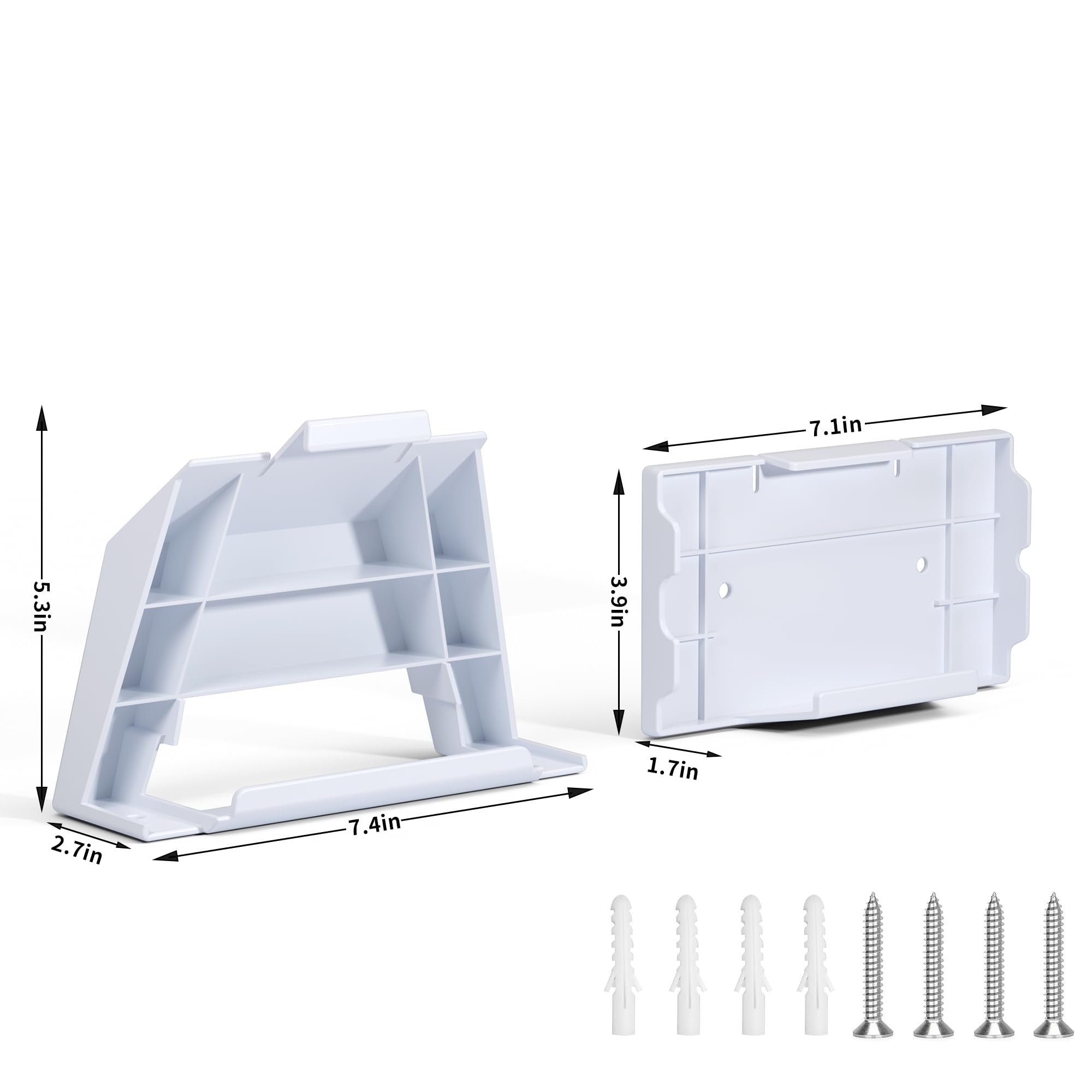





Starlink V3 Mount,Starlink Gen 3 Router and Starlink Gen 3 Power Supply Mounting Kit
Share Tweet
Get it between 2025-06-06 to 2025-06-13. Additional 3 business days for provincial shipping.
*Price and Stocks may change without prior notice
*Packaging of actual item may differ from photo shown
- Electrical items MAY be 110 volts.
- 7 Day Return Policy
- All products are genuine and original
- Cash On Delivery/Cash Upon Pickup Available








Starlink V3 Mount,Starlink Gen 3 Router and Features
-
High Quality Materials:White Starlink mounting kit is made of ABS plastic material for not easily deformed or damaged by long time use.
-
Easy to Install: Starlink Gen 3 router stand kit is lightweight and practical, easy to carry and store, with self-tapping screws and expansion bolts, you can easily install on any wall in your home.
-
Neat & Tidy: The clever design of the starlink wall mount addresses cable clutter, promoting a tidy and organized setup that enhances both comfort and aesthetics.
-
Signal Stability: This Starlink mounting bracket kit offers extra stability for your router without compromising signal transmission.
-
Multi-Functional: Starlink supply bracket kit serves not just as a wall bracket but can also be conveniently placed on a desktop or any other desired location.
About Starlink V3 Mount,Starlink Gen 3 Router And
Starlink Gen 3 router and power stand set is a very useful product designed to solve space problems. Installation Guide 1.Preparation You need to prepare drill bit, markers, Phillips screwdriver. Choose a flat and sturdy wall or surface near the power outlet. 2.Marking and drilling Mark the installation position with a marker. Drill holes, pay attention to the depth to avoid damaging the wall. 3.Install the mounting bracket Align the mounting bracket with the holes. Use a phillips screwdriver to fix the mounting bracket. 4.Mounting the router and power Place the router and power on the mounting bracket. Connect the cables to ensure firmness. 5.Organize cables Secure the cables to the mounting bracket to avoid accidental pulling out of the cables.


















