All Categories


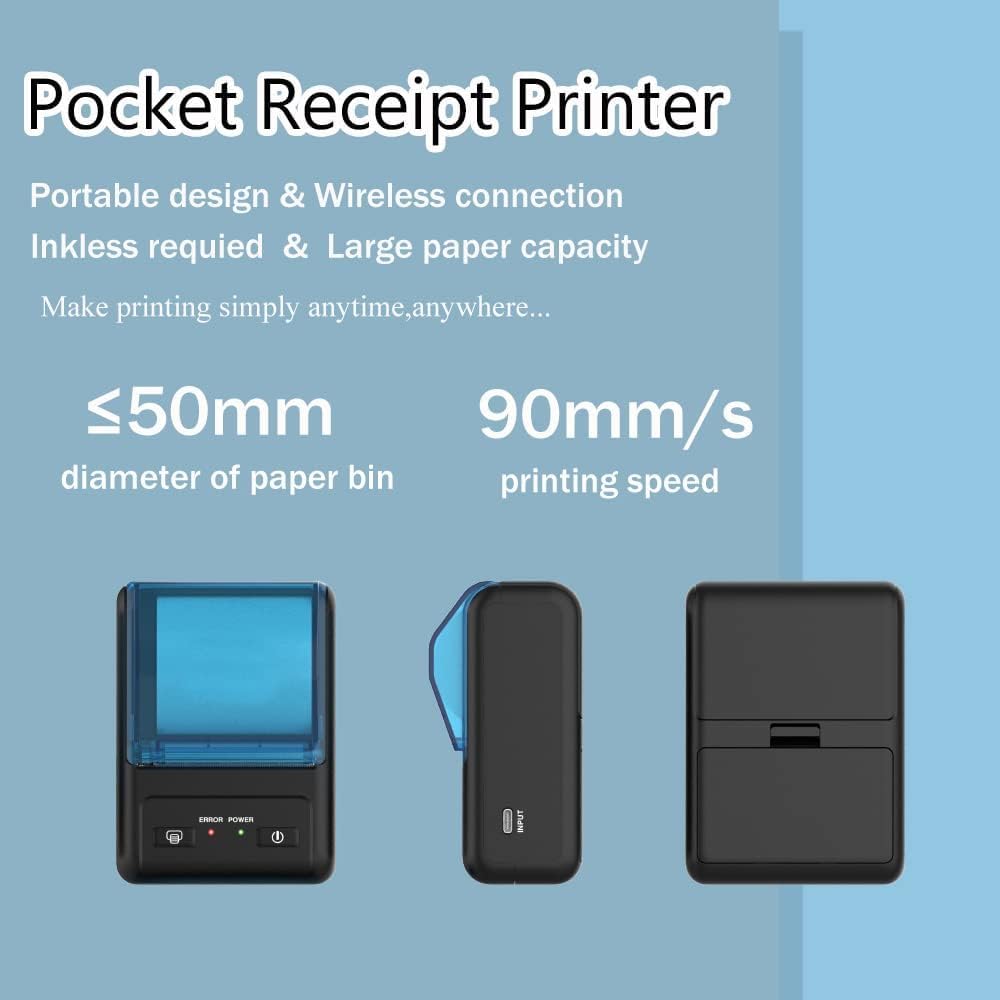




Bagana Receipt Printer Bluetooth Thermal Portable Wireless POS Printer for Small Business 58mm Mini Mobile Ticket Printer for Android & Windows, No Square&iOS and Mac
Share Tweet
Get it between 2025-07-08 to 2025-07-15. Additional 3 business days for provincial shipping.
*Price and Stocks may change without prior notice
*Packaging of actual item may differ from photo shown
- Electrical items MAY be 110 volts.
- 7 Day Return Policy
- All products are genuine and original
- Cash On Delivery/Cash Upon Pickup Available








Bagana Receipt Printer Bluetooth Thermal Portable Features
-
【No Support Square, IOS and Mac】The bluetooth receipt printer is not compatible with iOS and MAC. And it does not support Square, Open Table, MobiPOS Lite, Intuit Gopayment, Shopify, Credit Card Reader, izettle and FileMake Go.
-
【Wide Compatibility】This receipt printer for small business only supports Android and Window system, supporting POS software like: Loyverse(Retail/Clothing/logo print), iREAP(Retail/Inventory), CasierStock(Shopping/Inventory Management), Kyte(Mobile Sales), Pozool(Restaurant/Coffee Shop), Cashsale POS(Restaurant), ExpressExpense (Express billing receipt) ,Tabshop(retail store), Paypal, Vyapar(car sale ), 03POS(logistics or library) and so on.
-
【Basic Function】This portable receipt printer has a 50mm (diameter) larger paper storehouse and equipped with a 1800mAh rechargeable lithium-ion battery, with a standby time of up to 5-6 days. And it has automatic sleep and wake-up functions for saving power. Paper width: 58mm.
-
【Most Cost-effective】No ribbon/ink cartridge required, low operating cost. Bluetooth 4.0 thermal receipt printer with small size and lightweight design for you print anywhere&anytime. The pos printer can print logo, text, ID barcode, 2D barcode and so on with multiple languages. It is an ideal choice for printing receipts in large shopping malls, supermarkets, retail, hotels, canteens, restaurants and more.
-
【How to connect Bluetooth to a mobile phone】1. Peel off the insulation paste on the battery, then open the receipt printer 2. Download the app and open the application on the phone 3. Open the Bluetooth on the phone and the location in the settings, and connect the printer's Bluetooth with a PIN code of 0000. Also, connect Bluetooth in the app. Search for the printer's Bluetooth name in the app and connect it. The printer's Bluetooth name is on the self check page, and then you can print the receipt in the app




 (1)
(1)






















