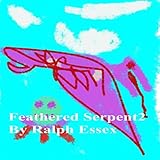All Categories
Exploring Apple iPad: iPadOS 14 Edition: The Illustrated, Practical Guide to Using your iPad (3) (Exploring Tech)
Share Tweet
*Price and Stocks may change without prior notice
*Packaging of actual item may differ from photo shown
- Electrical items MAY be 110 volts.
- 7 Day Return Policy
- All products are genuine and original








About Exploring Apple IPad: IPadOS 14 Edition: The
Product Description Make the most of your iPad with this illustrated, easy to follow guide to iPadOS 14. We've all been there before, glaring at a screen with no idea what to do -- don't worry Exploring iPad is here to help. Written by best-selling technology author, lecturer, and computer trainer Kevin Wilson, Exploring iPad is packed with easy to follow instructions, photos, illustrations, helpful tips, and video demos. Updated to cover the iPadOS 14 update, Exploring Apple iPad will help you get to grips with the fundamentals of your iPad and will help you: Upgrade your iPad to iPadOS 14 Set up your iPad, secure it with Touch ID and Face ID Discover new features of iPadOS 14 on iPad Find your way around your iPad's home screen, dock, menus, and icons Navigate with touch gestures such as tap, drag, pinch, spread and swipe Multi-task with slide over, split view, and drag & drop Use control centre, lock screen, notifications, and handoff Use Apple Pencil to draw, annotate, and take notes Get to know Siri, voice dictation, and recording voice memos Communicate with email, FaceTime, and iMessage Set important appointments with Calendar Keep the people you correspond with in the Contacts app Set yourself reminders and 'to-do' lists Use digital touch, and peer-to-peer payments Browse the web with Safari web browser safely and efficiently Take, enhance, and share photos and video Catch up with your favourite podcasts and the latest news Stream music with Apple Music, buy tracks & albums from iTunes Store Stream TV programs & movies with the Apple TV App Use Files App to access your files from anywhere Find your way around with the Maps App, get directions, create guides, explore places in 3D Introduce yourself to the world of App Clips Accessorise your iPad with covers, keyboards, AirPods and headphones Setup and use Apple Pay, and more... In addition, you will learn how to make the most of the new features of iPadOS 14 with clear explanations and video demos to help you along the way. Finally, system updates, backups, and general housekeeping tips complete this invaluable guide.You'll want to keep this edition handy as you explore your iPad. From the Author I wrote this book because I wanted to build a platform to help people get the most out of computer technology. I get countless questions from friends, family, students, and colleagues all the time which I enjoy answering, and I wanted to develop something to help them and other people learn. It is my hope that this book will help you get the most out of your iPad. If there is anything that I haven't covered and you would like more information, please contact me at [email protected]. Have Fun, Kevin Wilson About the Author With over 15 years' experience in the computer industry, Kevin Wilson has made a career out of technology and showing others how to useit. After earning a master's degree in computer science, software engineering, and multimedia systems, Kevin has held various positions in the IT industry including graphic & web design, programming, building & managing corporate networks, and IT support. He serves as senior writer and director at Elluminet PressLtd, he periodically teaches computer science at college in South Africa andserves as an IT trainer in England while researching for his PhD. His books have become a valuable resource among the students in England, South Africa, Canada, and in the United States. Kevin's motto is clear: "If you can't explain something simply, then you haven't understood it well enough." To that end, he has created the Exploring Tech Computing series, in which he breaks down complex technological subjects into smaller, easy-to-follow steps that students and ordinary computer users can put into practice.