All Categories
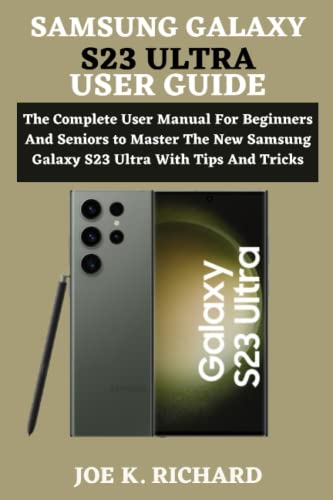
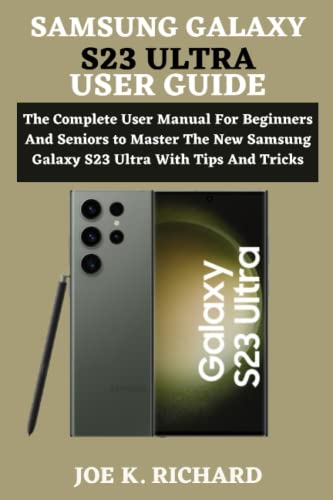

SAMSUNG GALAXY S23 ULTRA USER GUIDE: The Complete User Manual For Beginners And Seniors to Master The New Samsung Galaxy S23 Ultra With Tips And Tricks
Share Tweet
Get it between 2025-10-28 to 2025-11-04. Additional 3 business days for provincial shipping.
*Price and Stocks may change without prior notice
*Packaging of actual item may differ from photo shown
- Electrical items MAY be 110 volts.
- 7 Day Return Policy
- All products are genuine and original
- Cash On Delivery/Cash Upon Pickup Available








About SAMSUNG GALAXY S23 ULTRA USER GUIDE: The Complete
The Samsung Galaxy S23 Ultra is the ultimate Android flagship of 2023, with high-end specs and distinctive features that set it apart from the competition. The Galaxy S23 Ultra is an iterative upgrade, featuring a design that's largely similar to the Galaxy S22 Ultra. However, Samsung has made some big upgrades to the camera specifications and equipped it with an exclusive Snapdragon 8 Gen 2 for Galaxy processor for better GPU performance. The Samsung Galaxy S23 Ultra also has the latest LPDDR5X RAM and faster UFS 4.0 storage. The phone comes with a 5,000mAh battery that supports 45W fast wired charging speeds and 15W wireless charging. The front and back of the Galaxy S23 Ultra are protected by Corning Gorilla Glass Victus 2. Additionally, the phone is IP68-rated for dust and water resistance. This guide explains how the Samsung galaxy s23 ultra works, how to operate this device and get the best out of it. The following are some of the things you'll learn in this guide: Samsung galaxy s23 ultra's great features How to set up your Samsung s23 ultra Some basic setting of the Samsung Galaxy s23 ultra Some basic settings of the Samsung galaxy s23 camera How to set up Samsung pay and add credit/debit cards How to use the messages app of the Samsung Galaxy s23 ultra How to use the Samsung galaxy s 23 S pen How to put apps in split screen mode from recent screen How to automatically launch two apps in split screen mode How to create a note with your Samsung Galaxy s23 ultra Data transfer with your Samsung Galaxy s23 ultra Sow to set up Samsung Dex on Samsung smart monitor Tips and Tricks of the Samsung galaxy s23 ultra And lots more Scroll up and click the buy now icon to get this book now




 (1)
(1)






















