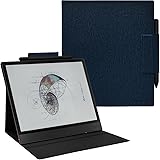All Categories
Wireless Mouse,Attoe Noiseless 2.4GHz and Bluetooth Dual-module Arc Aluminum Alloy Wireless Mouse with Adjustable DPI for PC Laptop Notebook Windows Android Mac OS (Silver)
Share Tweet








About Wireless Mouse,Attoe Noiseless 2.4GHz And Bluetooth
Attoe dual-mode wireless mouse offer you wonderful experience! The sleek and smart apperance make you more outstanding.This mouse combine two technolgy,2.4GHz and bluetooth,you can switch the mode as you want.And it can connect two devices,connecting one device through Bluetooth and the other via RF 2.4Ghz.Key feature: ▶Two modes can be switch, connecting two devices ▶High-quality aluminum alloy polished surface provides users a comfortable hand feel ▶ Wireless connectivity for reliable usage ▶ Soft touch, offers extremely comfort which can make you focus on what you do without disturbing others ▶ High dpi movement resolution works on most surfaces ▶ Three responsive buttons and a scroll wheel for quick navigation ▶ Advanced optical mouse with responsive tracking ▶ Wireless mouse reduces workspace clutter ▶ 3-button mouse for better functionality and fast scrolling capability ▶ Backed by 1-year limited warranty,100% customer satisifitionSpecification : ▶ Dimensions:4*1.6*1 inches ▶Weight: 0.9lb ▶DPI: 1000-1200-1600 ▶Operating Range: up to 10 m▶Compatibility: Work with Bluetooth mode works with Windows,(Win8 and above all) Android,( Android4.3 and above all),MAC OS system(mac os10.10 and above all. No code required and intelligent connectivity. 2.4G mode works for laptop, desktop, smart TV and any device with USB port.(NOTE:BLUETOOTH works ONLY with 4.0 and ABOVE VERSION.)▶Power Source: Built-in battery How to connect to Bluetooth: 1. Turn on Bluetooth on your device; 2. Switch the mouse's power key to Bluetooth mode; 3. Long press the DI button for about 5 seconds. The device searches for the mouse and works normally after the connection is successful.