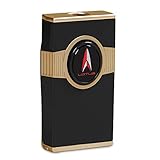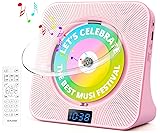All Categories
Basaltech Bluetooth Wireless Mechanical Keyboard with White LED Backlit Retro Typewriter Style Round Keycaps 84-Key Blue Switch Clicky Sound for PC, Mac, Pad, Android and iOS (Lipstick, Red)
Share Tweet








About Basaltech Bluetooth Wireless Mechanical Keyboard
Specification: Dimensions: 352*135*36mm Weight: 715g Number of Keys: 84 Battery Capacity: 1000mAh Connection: Bluetooth / USB-C Lighting Effects Shortcuts: Fn+F4: Change Lighting Effects Fn+F5: Lighting Brightness Up Fn+F6: Lighting Brightness Down How to connect Bluetooth devices: 1.Turn on the power switch on the back of the keyboard. The blue indicator on the keyboard lights up for 3~5 seconds and then goes out, indicating that the keyboard self-check is completed and the keyboard Bluetooth is turned on. 2.Enter the Bluetooth search interface on your Laptop or other Bluetooth devices. 3.There are 4 Bluetooth channel buttons on the right side of the keyboard. Long press them for Bluetooth pairing, short press to switch Bluetooth device.