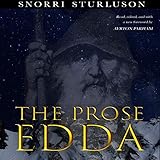All Categories
of brand new stock?
or
Need this item ASAP?
Check if this is available on Amazon
or available in other sites
Send us the link so we can buy for you








About Delphi DS150E Auto CDP+ Without Bluetooth
1. What should you pay attention for when you install 2013.2 Delphi ds150 software? 1) Make sure your computer do not install other version auto or cardiag m8 software. Do not have other software that is not compatible with this Delphi ds150 software. 2) Your computer system should be compatible with this software Over 95% customers can install the software successfully. Some cutomers will meet problem when install the software. This 2013.2 software is sensitive to the computer. Once there is some influence in computer, software will show error prompt when install the software. That's why some customers say they can install the old version on computer successfully, but cannot install this 2013.2 version on the same computer. If there is the software or your system is not compatible with this delphi ds150 software, what will happen? It will meet the following problem: 1) Software cannot recognize the hardware, means VCI NO Found problem 2) You cannot update the hardware 3) Hardware test result is OK, but you cannot use it to test your car For these problem, how to solve? 1) If there is other software that is not compatible with this software, reinstall the system and format the hdd. Then reinstall the delphi ds150 software again. Why you need to format the HDD? Because if there still have the file in the computer to influence for the software installation, problem cannot be solved successfully. 2) Directly install our XP system and format your HDD. Please ask the XP system link from us. 2. Recent days, one customer tell us the first activation file we send to hin is invalid, for the second time, it is OK. If you meet this problem. Please regenerate this activation file and send it to us, we will activate it for you again. DO NOT close the software before activation. Use the second activation file to activate the software again, then you can use it normally. Package list: 1 X Delphi DS150e diagnostic unit 1 X Delphi 2014 release 1 CD 1 X USB cable