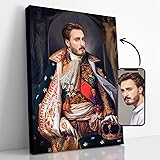All Categories
MacBook Air With M1 Chip User Guide: The Complete Step By Step Instruction Manual For Beginners, And Seniors To Effectively Operate The New MacBook Air & macOS Like A Pro With Illustrative Screenshots
Share Tweet
*Price and Stocks may change without prior notice
*Packaging of actual item may differ from photo shown
- Electrical items MAY be 110 volts.
- 7 Day Return Policy
- All products are genuine and original








About MacBook Air With M1 Chip User Guide: The Complete
Congratulations on purchasing a MacBook Air with M1 chip. Your MacBook Air is streamlined for portability and a completely wireless experience. This guide walks you through the features, functions, and setup of your New MacBook Air with the M1 chip. If you have a problem with your MacBook Air, there is usually an easy and quick solution. This guide provides the easy solutions to the problems MacBook Air might encounter during configuring, when using it personally, when resetting passwords and so on. This guide includes well-illustrative pictures, step-by-step guidelines and practical examples to help you maximize your dexterity in utilizing the New MacBook Air with M1 Chip. What you will learn from this guide includes the following: •Basic Functions Of Your MacBook Air •Ports On Your MacBook Air •MacBook Air Magic Keyboard With Touch ID •Keyboard Functions Of Your MacBook Air •MacBook Air Trackpad •How to Charge the MacBook Air Battery •MacBook Air Accessories •How to Connect A Bluetooth Device •How to Use the Trackpad And Keyboard •How To Set Up Your New MacBook Air M1 Chip •How to Set-Up DVD Or CD Sharing •How to Migrate Data To Your MacBook Air •How to Share Discs With DVD Or CD Parts •How to Put Your MacBook Air To Sleep Or Shut It Down •How to Turn Off Your MacBook Air •The Menu Bar, Desktop, And Help On Your Mac •Notification Center On Your Mac •Personalize Your MacBook Air •Spotlight On Your Mac •How to Turn On Siri •How to Use MacBook Air With Other Devices •Screen Time On Mac •How to use Share Families •Sidecar On Your Mac •How to Connect Your iPad •How to Mirror Your Desktop •How to Use Apple Pencil •How to Insert An Image Or A Scan •Submit A File From The Finder •Send A File From An App •Receive Articles With Airdrop •Share Passwords Stored In iCloud Keychain •How to Connect To Your Device's Personal Hotspot •Check The Status Of Your Connection •How to Set Up Apple Pay •How to Configure Two-Factor Authentication For Your Apple ID •How to Make A Facetime Call •Use Facetime With A Group •Add Events And Contacts Directly From Mail •Troubleshooting Problems Of MacBook Air •Understand Ergonomics •And many more… Scroll up and tap the BUY NOW button to get this guide




 (5)
(5)