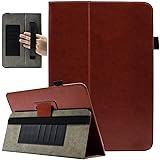All Categories
Wifi Smart Socket Mini Plug Control Works with Amazon Alexa and Google Home
Share Tweet
*Price and Stocks may change without prior notice
*Packaging of actual item may differ from photo shown
- Electrical items MAY be 110 volts.
- 7 Day Return Policy
- All products are genuine and original








About Wifi Smart Socket Mini Plug Control Works With
Parameters Product:Mini Smart Socket Rated Voltage:100-240v Max Load Power:2200W AC Frequency:50-60HZ Function Remote Control:Commanding your devices by connecting with Amazon Alexa Echo Dot and Google Home from anywhere. Voice Control:You can control the light and home appliances off/on with your voice. Real-time Monitoring: You can monitor your equipment which connect with Tisdlip smart plug to check its work status no matter when and no matter where you are. Instructions※Connect the wifi smart socket to Smart Life App ●Download and install Smart Life App by scanning the QR code in our User Manual provided or searching in the App store. ●Register/Login to the App using your phone number. Open and connect the phone wifi. ●Insert the wifi smart socket into the socket. Long press (about 5 seconds) the wifi smart socket side button until the plug light is blinking. ●Login Smart Life App, click "+" icon of the upper right corner, choose "socket", tap "Confirm indicator rapidly blink", input the wifi password to your device and then tap "Done".(You can name device to find it conveniently.) ●Login Smart Life App, use mobile phone to control the wifi smart socket, hear the sound, indicating that it has been used normally. ※Add the wifi smart socket to Alexa ●Download and install Amazon Alex App. ●Click "skills", search "Smart Life" and open it in browser, Login Smart Life account. ●Add the device in the settings. Or said "discover devices "to Alexa. ■The above two steps are completed , indicating that you can control the wifi smart socket by your voice.




 (4)
(4)