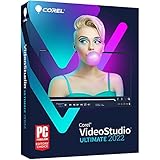All Categories












Pinnacle Studio 25 | Video Editing & Screen Recording Software [PC Disc] [Old Version]
Share Tweet
Get it between 2024-05-15 to 2024-05-22. Additional 3 business days for provincial shipping.
*Price and Stocks may change without prior notice
*Packaging of actual item may differ from photo shown
- Electrical items MAY be 110 volts.
- 7 Day Return Policy
- All products are genuine and original
- Cash On Delivery/Cash Upon Pickup Available








Pinnacle Studio 25 | Video Editing & Screen Features
-
Your gateway to advanced video editing software loaded with powerful tools, creative titles, transitions, filters, and effects
-
Easily combine photos and videos across a six-track timeline and fine-tune every keyframe of your production, or jump-start new projects with themed templates
-
Tap into tools for Stop Motion Animation, Selective Color, Split Screen Video, Screen Recording, and MultiCam Editing to take your edits to the next level
-
Produce cinema-quality sound by layering video and audio tracks, adjusting the volume, adding fade effects, recording voiceover, and access to royalty-free music and sound effects
-
Create high-quality DVDs with 20+ stylized menus and chapters, upload directly to YouTube or Vimeo, or export to popular file formats to share with your audience
-
Expand your expertise and learn new techniques with professional tips and tricks from a library of learning resources and video tutorials
About Pinnacle Studio 25 | Video Editing & Screen
Explore flexible video editing with Pinnacle Studio 25—your gateway to creating pro-caliber productions. Get a first-hand look at the editing process and discover for yourself what is possible with this incredible editor. Combine photos and videos across the multi-track timeline and customize effects with keyframe precision. Create custom titles and motions with the enhanced Title Editor, and explore hundreds of filters and effects to help your videos stand out. Make easy edits, correct imperfections, and let your creativity shine with tools for Stop Motion Animation, Selective Color, Screen Recording, and multi-camera editing. When you’re finished, easily share your final projects online, export to popular file format, or burn to disc with custom menus. Bring out your inner editor with Pinnacle Studio. Let’s Stay Connected! Stay up to date on the latest product news and exclusive offers just for you! Near the product title, click on the Visit the Corel Store hyperlink and then the +Follow button when you reach the store. Minimum System Requirements: Operating system: Windows 10, 64-bit Processor*: Intel Core i3 or AMD A4 3.0 GHz or higher Intel Core i5 or i7 1.06 GHz or higher required for AVCHD & Intel Quick Sync Video support Intel Core i7 4th generation or later or AMD Athlon A10 or higher for UHD, Multi-Camera or 360 video RAM: 4 GB or higher, 8+ GB highly recommended for UHD, Multi-Camera, or 360 video Graphics card: Minimum resolution 1024 x 768, minimum 256 MB VGA VRAM, 512 MB or higher recommended for hardware decoding acceleration DirectX graphics device recommended: NVIDIA GeForce 700 series / Quadro 600 (Fermi-based) or newer (CUDA-enabled required for CUDA support) ATI Radeon HD 5XXX series or higher Intel HD Graphics from Ivy Bridge or higher 3D Titler requires DirectX 11 Sound card: Windows-compatible sound card Hard drive space: 10 GB HDD space for full installation Accessories: DVD burner required for creating DVD and AVCHD discs Blu-ray burning requires purchase of a separate plug-in from within the product Internet connection required for installation, registration and updates. Registration required for product use. Product specifications are subject to change without notice or obligation. * For 8K video support, a 6th generation or later Intel CPU, or a NVIDIA 10 series or later CPU, or an AMD 4000 series or later CPU is recommended.