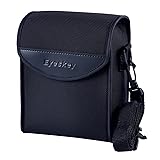All Categories










Camonity 5M 2" LCD 16GB Digital Binocular with Camera 12X Zoom Video Photo Recorder Camcorder for Bird Watching Football Game Concert
Share Tweet
Get it between 2025-08-27 to 2025-09-03. Additional 3 business days for provincial shipping.
*Price and Stocks may change without prior notice
*Packaging of actual item may differ from photo shown
- Electrical items MAY be 110 volts.
- 7 Day Return Policy
- All products are genuine and original
- Cash On Delivery/Cash Upon Pickup Available








Camonity 5M 2" LCD 16GB Digital Binocular with Features
-
【HD Digital Binoculars Camera】These new 2.0" TFT 1080P 5MP LCD Camcorder Binoculars combines an excellent all-opticsl binocular system and HD digital video function. Support image capture and video shooting at 1280 x 1080 resolution. Come with a free 16GB memory card and a rechargeable lithium battery.
-
【12X Magnification】The digital binoculars camera takes closer look at things with a 12x magnification-32mm aperture binocular system, working in concert with a 5 megapixel camera that provided the most accurate picture on its preview screen. You can veiw your videos and pictures on your PC.
-
【Durable and Comfortable】The 12x32 Compact binoculars are constructed with a rugged rubber armor for a comfortable, non-slip grip and shock resistance. Come with a neck strap.
-
【Tripod Compatible】These binoculars can be fixed to the tripod mount with any standard tripod(NOT Included)in a horizontal position to provide a stable image during prolonged viewing. It's especially suitable for long time shooting or shooting high quality pictures or videos
-
【Application】Perfect for hunting, birdwatching, fishing, outdoors adventures, surveillance jobs or watching concerts and sports. These are the best Birthday/Christmas present for your family and friends.
About Camonity 5M 2" LCD 16GB Digital Binocular With
Specification: LCD display: 2.0" LTPS 4:3 Telescope Specification: 12 x 32 Magnification: 12 times 1000M visual field: 96m Exit pupil diameter: 3.8mm Distance of exit pupil diameter: 8mm Minimum focus distance: 8m Video Format: AVI Video Resolution: 1080 FHD 1920 x 1080 / 1080P 1440 x 1080 / 720P 1280 x 720 / WVGA 848 x 480 / VGA 640 x 480 Video Frame Rate: 30 fps Still Image Format: JPEG Still Image Resolution: 5M 2592 x 1944 / 3M 2048 x 1536 / 2M HD 1920 x 1080 / 1.3M 1280 x 960 / VGA 640 x 480 Storage Expansion: TF Max Capacity: 32 GB (16GB TF Card included) (Note: Please use the TF Card up to Class 4, or it does not support Video function.) Support PC connect Web Camera: Support/Free driving Battery: Build-in Lithinm Battery/Support External Mobile Power Supply (5V 1A) Language: Simplified Chinese, Traditional Chinese, Russian, Korean, English, French, Japanese, Italian, German, Spanish Size: Size: 19.3x14.1x7.7cm/7.6x5.6x3.03inch Net weight: 610g/1.34lb Package Included: 1 x HD Digital Telescope 1 x USB cable 1 x Cleaning cloth 1 x 16GB TF Card How to Use The Binoculars? 1. Eyepieces Distance Adjustment Rotate the two lens cones A and B inward or outward until you see a single circle through the lenses. Make sure you adjust this setting before use. 2. Focusing Please close your right eye, focus on a distant object, then adjust the Center Focus Knob A until the image is clear. Close your left eye and adjust the right lens B until you can see a clear image. 3. Taking Picture When you take a picture while looking through the eyepiece, the picture would be shifted slightly upwards, so adjust it appropriately before you taking a picture 4. Downloading Photos and Videos Turn off the binoculars first, connect it with your PC. Select Storage to download the photos and videos