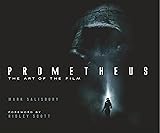All Categories



The Ultimate Beginners Guide to Digital Painting in Procreate: An in-depth step-by-step guide to creating art on an iPad pro for aspiring artists and experts
Share Tweet
Get it between 2025-08-29 to 2025-09-05. Additional 3 business days for provincial shipping.
*Price and Stocks may change without prior notice
*Packaging of actual item may differ from photo shown
- Electrical items MAY be 110 volts.
- 7 Day Return Policy
- All products are genuine and original
- Cash On Delivery/Cash Upon Pickup Available








About The Ultimate Beginners Guide To Digital Painting In
Create Amazing Art on Your iPad—No Experience Needed! Ever wanted to dive into digital art but didn’t know where to start? This is it. Whether you're a beginner or just opening Procreate for the first time, The Ultimate Beginners Guide to Digital Painting in Procreate makes everything simple, clear and easy to follow. Inside, you'll learn how to navigate the Procreate interface confidently without feeling overwhelmed, use brushes, layers and tools to bring your ideas to life and transform your iPad into a powerful creative studio. You don’t need an art school background or any technical experience, just a willingness to learn and a bit of creativity. Whether you're sketching for fun, designing for work or starting your digital art portfolio, this guide gives you all the tools and guidance you need to build your skills quickly and enjoy the process every step of the way. Here is a snippet of what you stand to learn from this guide: What is Procreate? Installing the Procreate software Apple Pencil and Procreate Using the app A closer look at the features on the left part of your procreate app Gestures Create a new project Quick menu The color menu Paint, Smudge and Erase Brush Library The Brush studio How to install brushes Layer opacity Layer options Blend modes Create and edit a text Change text color Drawing guides and assistance How to zoom in and out Snapping Interpolation Adjustment tool Color Balance Gradient map Gaussian Blur Motion blur Chromatic Aberration How to Backup Brushes, Files and Color Palettes in Procreate Learning and Practicing Sketching and so much more. Click the BUY button to get this book