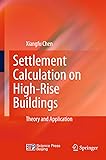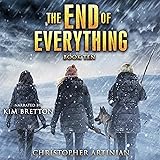Shop By
All Categories
Fundamentals of Word 2016: The Illustrated Guide to Using Microsoft Word (Computer Fundamentals)
Product ID : 35243031
Share Tweet
Galleon Product ID
35243031
₱
991
*Price and Stocks may change without prior notice
*Packaging of actual item may differ from photo shown
- Electrical items MAY be 110 volts.
- 7 Day Return Policy
- All products are genuine and original
Pay with








About Fundamentals Of Word 2016: The Illustrated Guide To
We’ve all been there before, staring at a computer screen with no idea what to do — don’t worry Fundamentals of Word 2016 is here to help. We’ll guide you through the ins and outs of Microsoft Word, we’ll take a look at the ribbon menus and where to find all your tools. We’ll go through text formatting, headers/footers, page numbers, contents pages, as well as printing, saving and collaborating with others. We’ll build templates, add images, mail merge labels and envelopes, check spelling, grammar, as well as proofing and improving your work with the thesaurus and insight tools. Finally, a look at SmartArt, charts, and tables, as well as building them into your documents, and more...