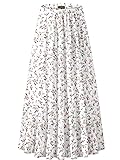All Categories
UOKOO Home Security Camera, WiFi Wireless Security Smart IP Camera Surveillance System Remote Monitoring with Motion Email Alert/Remote Monitoring for Pet Baby Elder Pet Nanny Monitor, (White)
Share Tweet








About UOKOO Home Security Camera, WiFi Wireless Security
Simply scan, connect, and see what you want! (1) download app "I smart view Pro", Click "More" --"One key Wi-Fi" -- Input Wi-Fi name and Wi-Fi password", and then click "configure". (PS: Pals make sure to connect your mobile to Wi-Fi, Not 3G or 4G. The camera only work on a 2. 4 GHz wireless channels (2) when the phone sounds "beeps", place the mobile near to the camera's than 1M) until the camera LED blinks quickly, and then become always "on" Status. (3) click "Add camera" On app, then scan QR code on camera or click "LAN search", then input The original password "123456". You can customize the password after logging in which is very important A. Cannot connect to Wi-Fi A. Make sure the app version is the latest. b. Make sure your Wi-Fi has password, otherwise, you will configure failed c. Make sure you have done the Wi-Fi configuration, visit YouTube video above d. Make sure the RED LED always on for the power cord, and the blue LED blinks or on for the camera. if the power cord LED does not on Always please contact after-sales team for replacement. e. Reboot the camera via plug out the cord for 1 minute and re-plug in the cord. f. If above steps does not work, Please reset the camera via press and hold the reset button for 10 seconds, and the blue LED will be off for 1 second and then flash slowly. b. Motion detection Email setting alarm setting motion detect armed on, save picture on SD/FTP, send email when alarm If you need to set email: advanced settings mail settings in all blanks including authentication on