All Categories
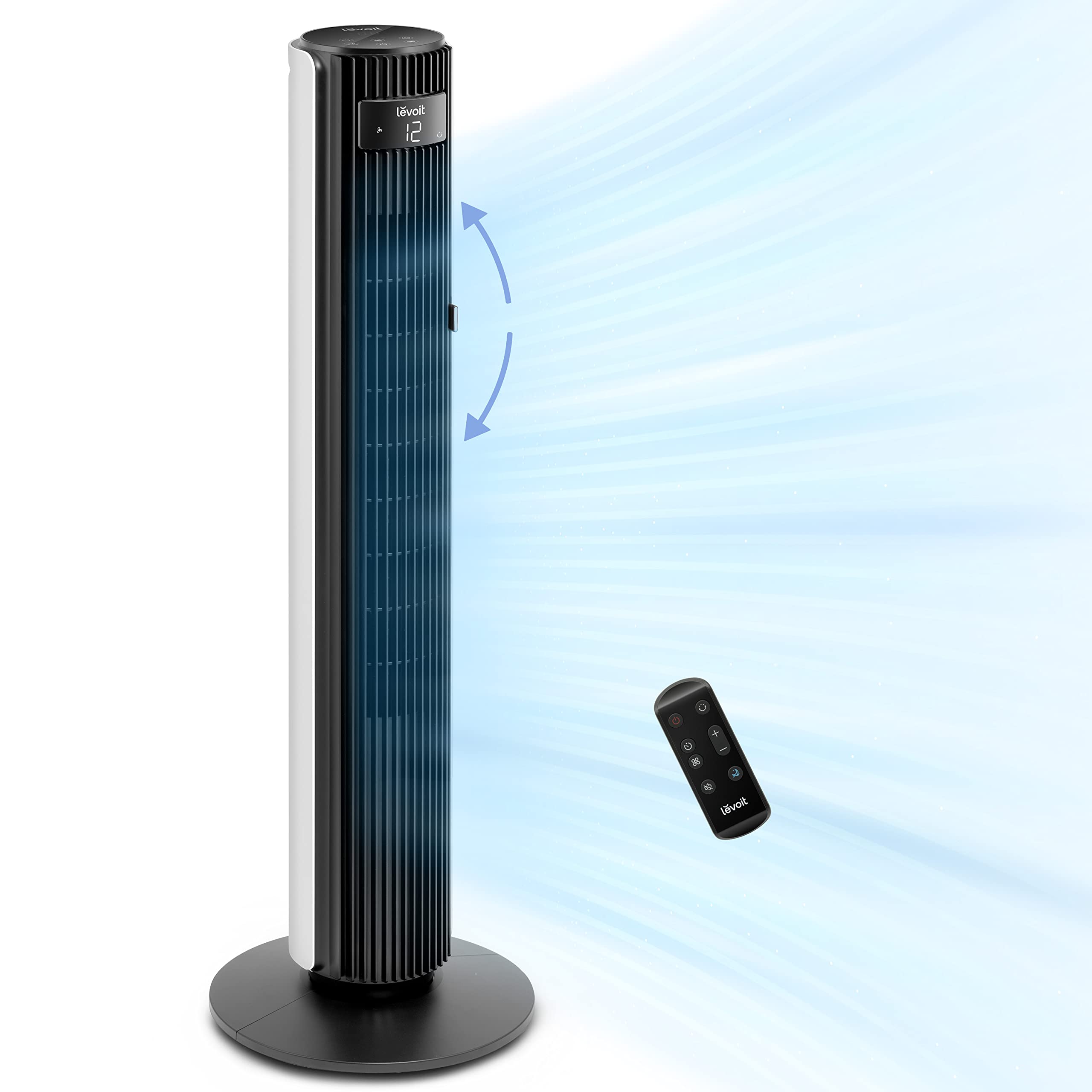
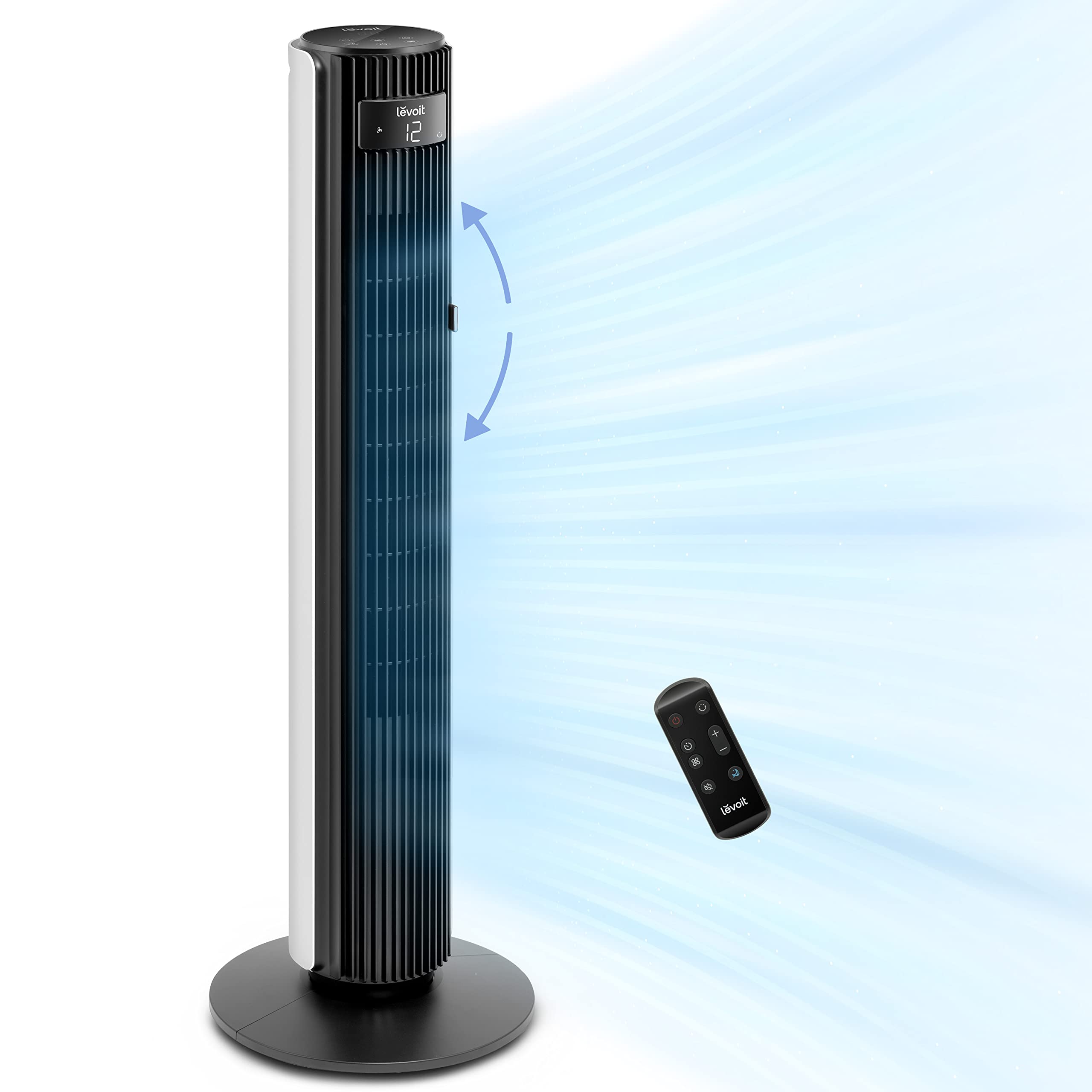






LEVOIT Tower Fan, Oscillating Quiet 42 Inch Fan 25ft/s Velocity 25dB With DC Motor for Bedroom, 12 Speeds Bladeless with Remote Blows Cold Air, 4 Modes, 12H Timer, Standing Fan for Home, White
Share Tweet
Get it between 2024-05-14 to 2024-05-21. Additional 3 business days for provincial shipping.
*Price and Stocks may change without prior notice
*Packaging of actual item may differ from photo shown
- Electrical items MAY be 110 volts.
- 7 Day Return Policy
- All products are genuine and original








LEVOIT Tower Fan, Oscillating Quiet 42 Inch Fan Features
-
ADJUSTABLE UP-DOWN WIND: Enhance the comfort of your loved ones with adjustable wind direction, allowing you to customize airflow to lower or higher areas. Experience consistent horizontal airflow, with the option to adjust the direction up to 30° or down to 30°
-
BRUSHLESS DC MOTOR: Enjoy powerful airflow with the high-speed rotation of our advanced brushless DC motor, capable of reaching speeds up to 1420RPM. The fan gears are meticulously designed for whisper-quiet operation, ensuring a noise level as low as 25dB
-
12 SPEEDS FOR YOUR NEEDS: Tailor your cooling experience with 12 speed options to choose from. Select gentle breezes on gears 1-3, soft cooling on gears 4-6, high winds on gears 7-9, or storm-strength winds on gears 10-12
-
DURABLE & WASHABLE: The simplified maintenance of this tower fan ensures a high-quality performance for years to come. Easily remove the washable back cover and wipe down the inside of the fan
-
THOUGHTFUL DESIGN: The smooth slot at the back of the fan provides a secure place for the small controller, preventing it from being misplaced. The top control panel allows for easy operation without the need to bend down
About LEVOIT Tower Fan, Oscillating Quiet 42 Inch Fan
1. Illustration of Each Mode Normal Mode: This is the default mode. Use it to set the tower fan as you like. Auto Mode: With a built-in sensor, the fan speeds change by room temperature. Turbo Mode:Used for quick cooling and air circulation, it starts at the highest speed plus oscillating. When the room temperature decreases, the fan speed decreases accordingly. Then the fan speed changes by room temperature. Advanced Sleep Mode: The display and sound will automatically be off in 5 seconds. a) Within the first hour, the fan does not oscillate. The starting fan speed is determined by your current fan speed when you select this mode. b) After one hour, the fan oscillates and decreases speeds - to keep you from getting cold from the constant wind. c) Then the fan speeds will change by temperature, giving you a comfortable night experience. 2. Troubleshooting If the fan suddenly starts to oscillate, It is normal when the fan is in Advanced Sleep Mode. It will automatically start oscillating after one hour of operation, which is its default setting. If it is not the case, contact our service team to let us help you figure it out. If the fan suddenly stops, It could be a timer accidentally set before. Kindly Check it and try it for a second time. If the top control panel is not so responsive, Check whether your fan is in Advanced Sleep Mode or manually set screen off. When the fan is screen off, the operation panel will enter a semi-sleep state to prevent accidental touch. Thus, to adjust the setting, you need to press twice – the first time is to wake up the panel and the second time is to adjust the settings.






















