All Categories





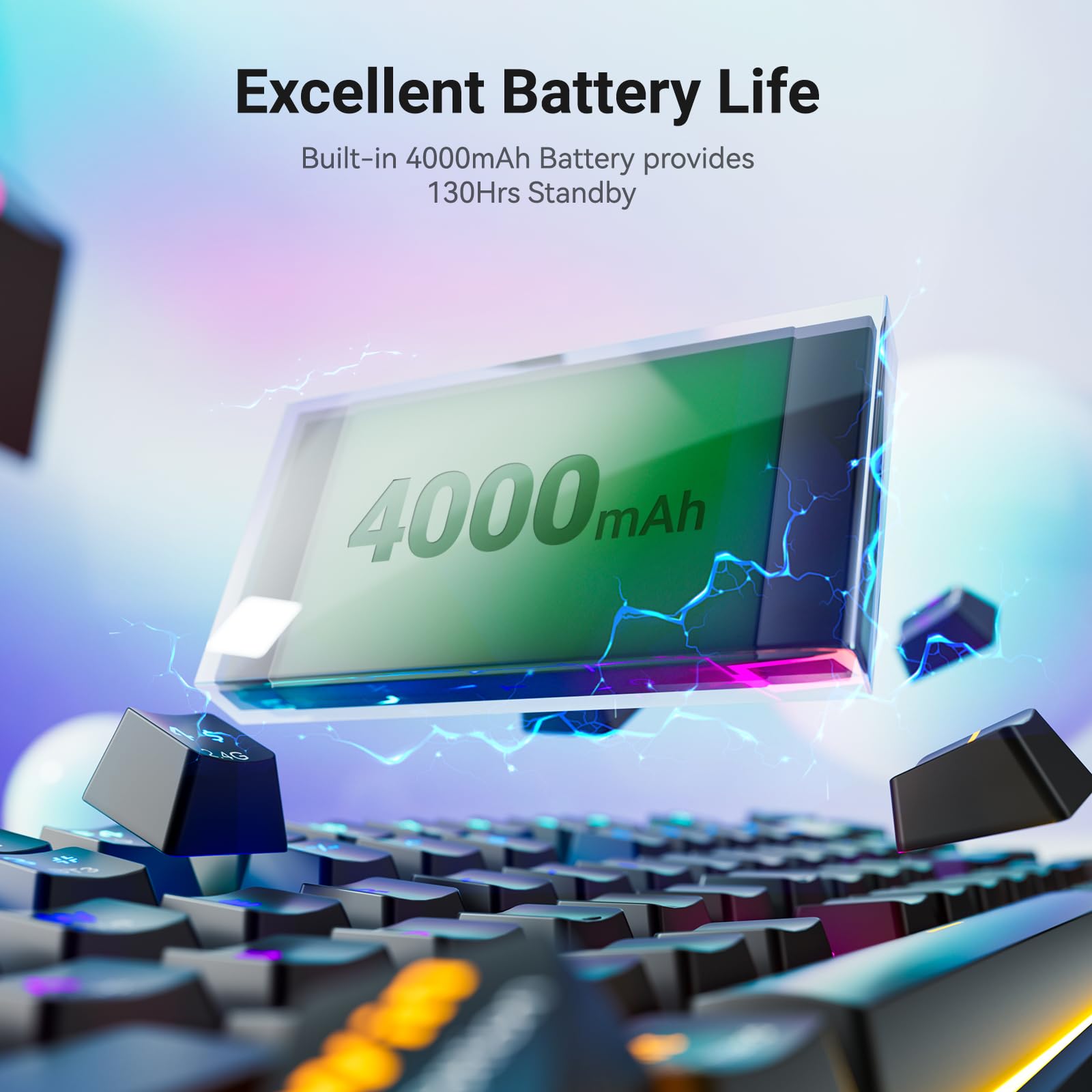
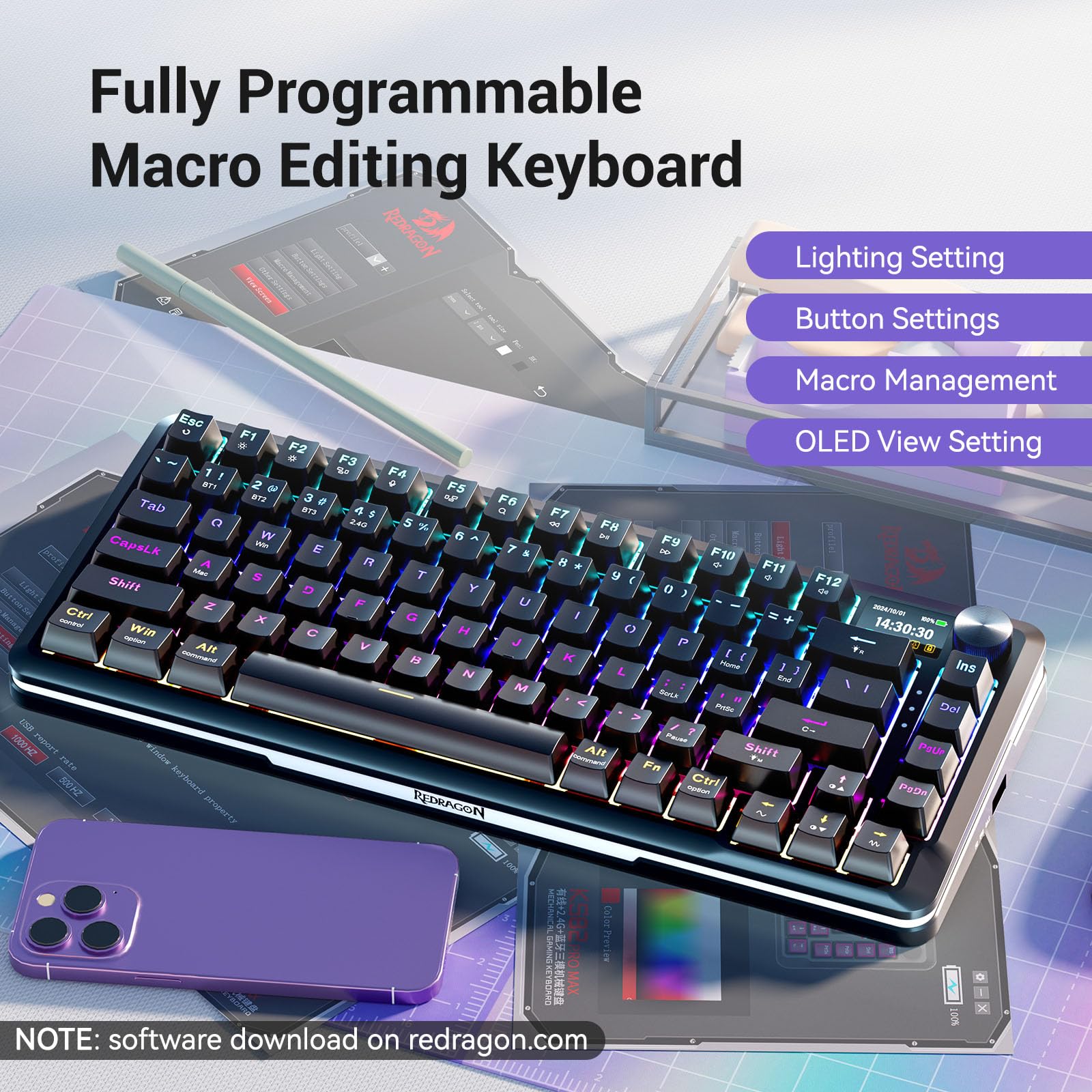

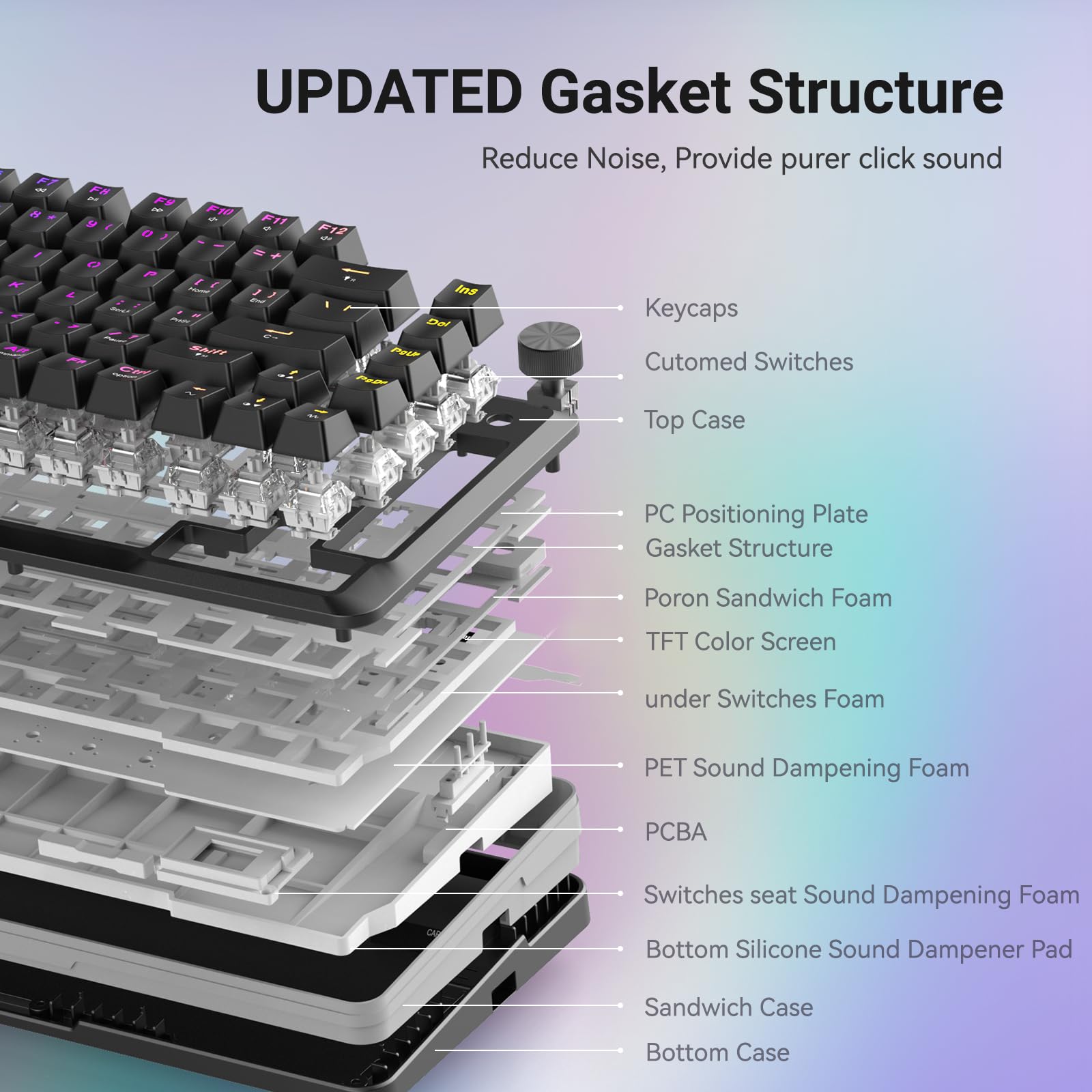

Redragon Mechanical Keyboard with Screen & Knob, Tri-Modes Gaming Keyboard BT/2.4G/USB-C, Macro Programmable Mechanical Gaming Keyboard, RGB Backlit, Pre-Lubed Leopard L Switch, 4000mAh Longer Standby
Share Tweet
Get it between 2025-08-12 to 2025-08-19. Additional 3 business days for provincial shipping.
*Price and Stocks may change without prior notice
*Packaging of actual item may differ from photo shown
- Electrical items MAY be 110 volts.
- 7 Day Return Policy
- All products are genuine and original
- Cash On Delivery/Cash Upon Pickup Available








Redragon Mechanical Keyboard with Screen Features
-
【Clear At A Glance】Redragon Mechanical Keyboard with a 1.14-inch screen can always show the Bluetooth keyboard status including the connection modes, Light Effects, Date-Time, Battery Level, etc. This screen even can be uploaded with your images or photos
-
【Easy to Use】You can adjust the volume, screen information, and the RGB Backlit Modes by the knob, making your work or life easier and more efficient. There are 18+4 RGB Lighting Modes that can be chosen, and you can also edit the gaming keyboard backlit by the software(NOTE: download on redragon.com)
-
【3-Modes UP to 5 Devices】There are 2.4 wireless, Bluetooth, and wired 3 ways to connect this mechanical gaming keyboard to your devices. And you can control up to 5 devices by choosing the BT1/BT2/BT3/2.4G/Wired mode. This keyboard can be compatible with Windows, Mac, PC, Phone, iOS, Xbox, and PS5
-
【Soft Comfortable Typing】Wireless Keyboard equipped with the Newest Leopard L Switch - a thick Pre-Lubed Linear Switch that can provide smooth typing, faster feedback, and a more comfortable hand feel. The Gasket Structure added 5 layers of soft elastic filling material that reduce noise, and provide purer click sound
-
【Max Standby Time】Built-in 4000mAh rechargeable battery provides a 130Hrs Standby(RGB OFF) - 22Hrs(RGB ON), this wireless gaming keyboard can also be used during charging, and the battery life is shown on the screen, providing you with a sufficient sense of security, no longer worry about sudden power off
-
【Fully Programmable】The programmable software can edit the RGB light, key function, system switch, and screen display. The hot-swap switches support 3-pin/5-pin replacement switches, applicable to 99% of brands like Akko, GATERON, etc. So you can DIY your own keyboard just by your preference
About Redragon Mechanical Keyboard With Screen
Product Features Backlight 1. The default 20 backlight patterns switch by press [FN] + [R_SHIFT] to cycling switch the light patterns. 2. Press [FN] + [←/→] to adjust light rotating speed, total 6 levels. Press [FN] + [ ↑ / ↓ ] to adjust backlight brightness, total 6 levels. 3. Backlight color switching: [FN] + [ENTER] to cycling switch Red, Green, Blue, Yellow, Purple, Cyan, White, RGB. 4. Backlight DIY: Press [FN] + [Back space] to enter DIY mode,[ESC] [A] [S] [W] [D] [ ↑ ] [ ↓ ] [←] [→] lights on by default, Press [FN] + [Back space] again to start recording,"CAPS" LED will flashing till the recording completed, Continuously press the key to select the color you want to set, once key light color setting are completed, press [FN] + [Back space] to save. How to connect the keyboard with multi-ple devices Wired Connection 1.2.4G/OFF/BT switch on "OFF". 2.Connect the keyboard to computer with USB cable. 3.The computer will recognize and configure the keyboard automatically. 2.4G Wireless Connection 1.2.4G/OFF/BT switch on "2.4G". 2.Press and hold [FN]+[4]for 3 seconds,the LED flashes quickly in white,plug the USB receiver into USB port on your computer,after paired the LED will turn to white steady on. Bluetooth Connection 1.2.4G/OFF/BT switch on"BT". 2.Press and hold [FN]+[1/2/3]for 3 seconds, Indicator flashes in Blue[1]or Red[2] or Green[3] quickly. 3.Turn on Bluetooth function and searching for available devices,It will find "BT5.2_1 or BT5.2_2 or BT5.2_3"device. Select a Bluetooth name to pair,after paired the LED will turn to steady on. 4.To switch the Bluetooth connections between BT1/BT2/BT3,press FN+1/2/3.






























