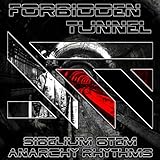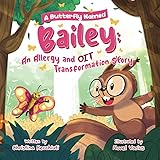All Categories








ADT-LINK R43SG-TB3 PCIe 3.0 x16 PCI-e x16 to TB3 Extension Cable Laptop External Graphics Video Card Docking Station PCI-Express 16x Cables eGPU Adapter (25CM, R43SG-TB3) (25CM, R43SG-TB3)
Share Tweet
of brand new stock?
or
Need this item ASAP?
Check if this is available on Amazon
or available in other sites
Send us the link so we can buy for you








ADT-LINK R43SG-TB3 PCIe 3.0 x16 PCI-e x16 to TB3 Features
-
【Product Name】 PCIe x16 to TB3 eGPU Extension cable (R43SG-TB3)
-
【Transfer Speed】: PCIe3.0 x4 , 32G/bps (Max.)
-
【Graphics Card Compatibility】Support new graphics cards that have been out of the factory in the past three years.
-
【Application】 eGPU for NUC / ITX / STX / Notebook PC (does not support USB interface).
-
【Power Supply Description】Supporting power supply is DELL DA-2 8PIN(D220P-01/ADP- 220AB)12V/18A/220W PSU, or above ATX 500W standard PSU power supply. The power supply should be prepared by the buyer or purchased separately.
About ADT-LINK R43SG-TB3 PCIe 3.0 X16 PCI-e X16 To TB3
ADT-LINK R43SG-TB3 PCIe x16 to TB3 eGPU Extension cable Adapter Except for laptops, this product also supports Intel NUC motherboards, STX motherboards, ITX motherboards, and Graphics card external use. Brand name: ADT-LINK Product name: PCIe x16 to TB3 extension cable Product model: R43SG-TB3 Transfer speed: PCIe3.0 x4 , 32G/bps (Max.) Wire length: 25cm Wire Material : EMI Shielding with Conducting Polymer. Graphics card compatibility: Support new graphics cards that have been out of the factory in the past three years. Application: eGPU for NUC / ITX / STX / Notebook PC (does not support USB interface). Power Supply Description: Supporting power supply is DELL DA-2 8PIN(D220P-01/ADP- 220AB)12V/18A/220W PSU, or above ATX 500W standard PSU power supply. The power supply should be prepared by the buyer or purchased separately. Installation steps: 1. Install the hexagonal copper pillar and insert the graphics card into the PCIe x16 slot. The screw is tightened so that the graphics card will not shake or fall off. 2. Install ATX power supply or DELL power supply, including graphics card power cord should also be connected, after installed, DELL power supply will light orange lights. 3. You can plug in the TB3 cable when the computer is on. After connecting, the ATX power supply will automatically start the fan to turn. If you use the DELL power supply, the green light will turn on. At this time, the R3G board will turn on two green lights. The system will recognize the card automatically. Please install the graphics card driver. The installation of the driving process may prompt the computer to restart. 4. finish.